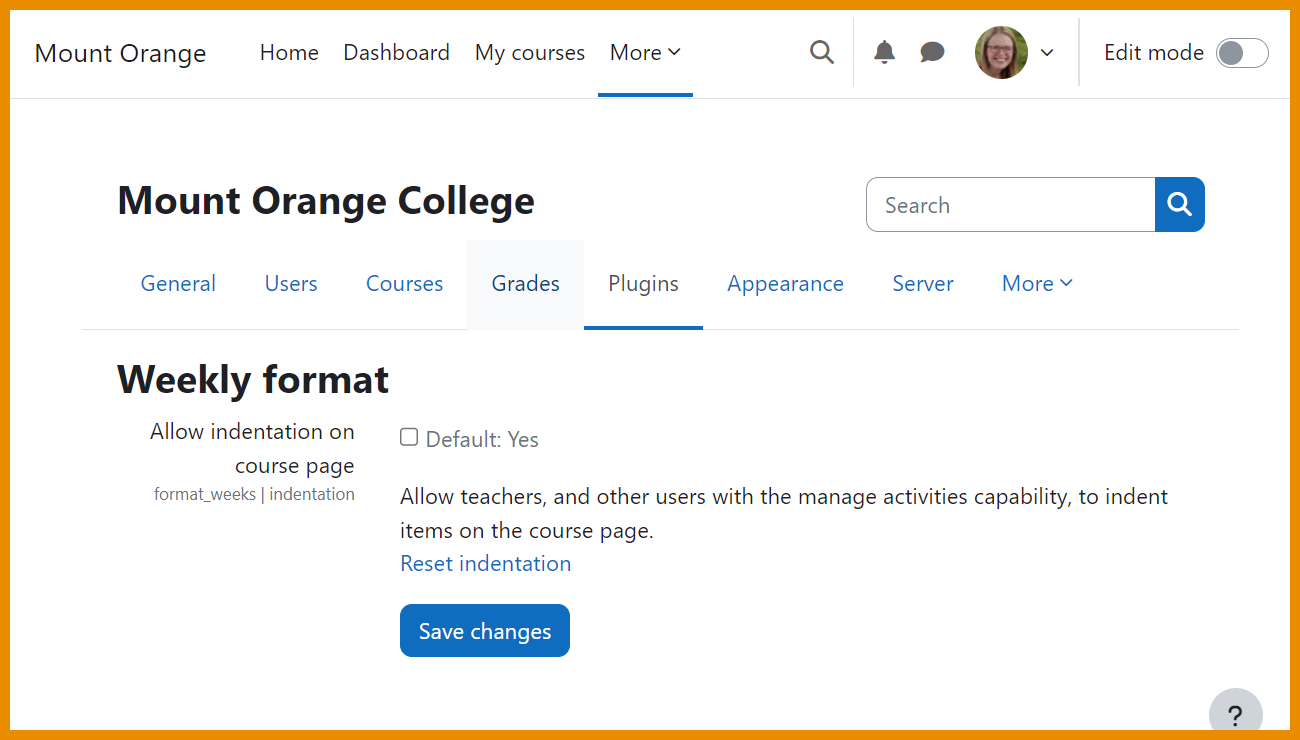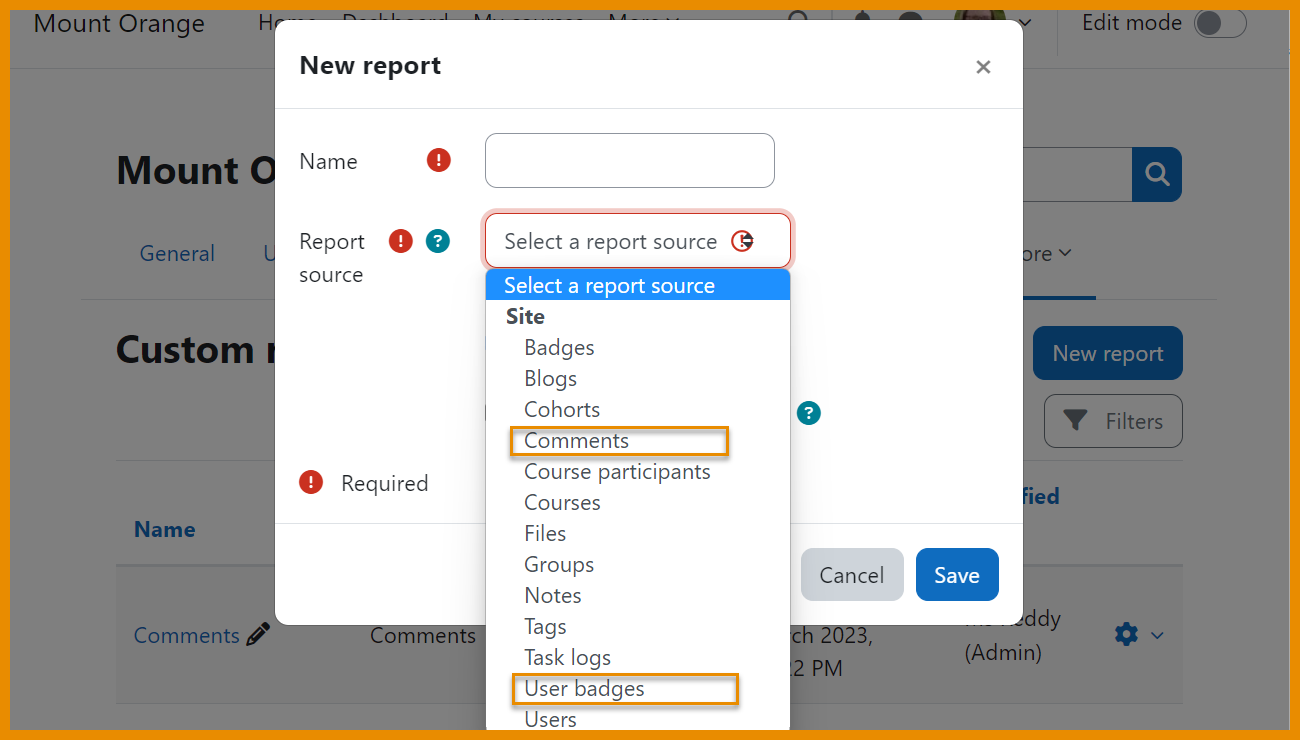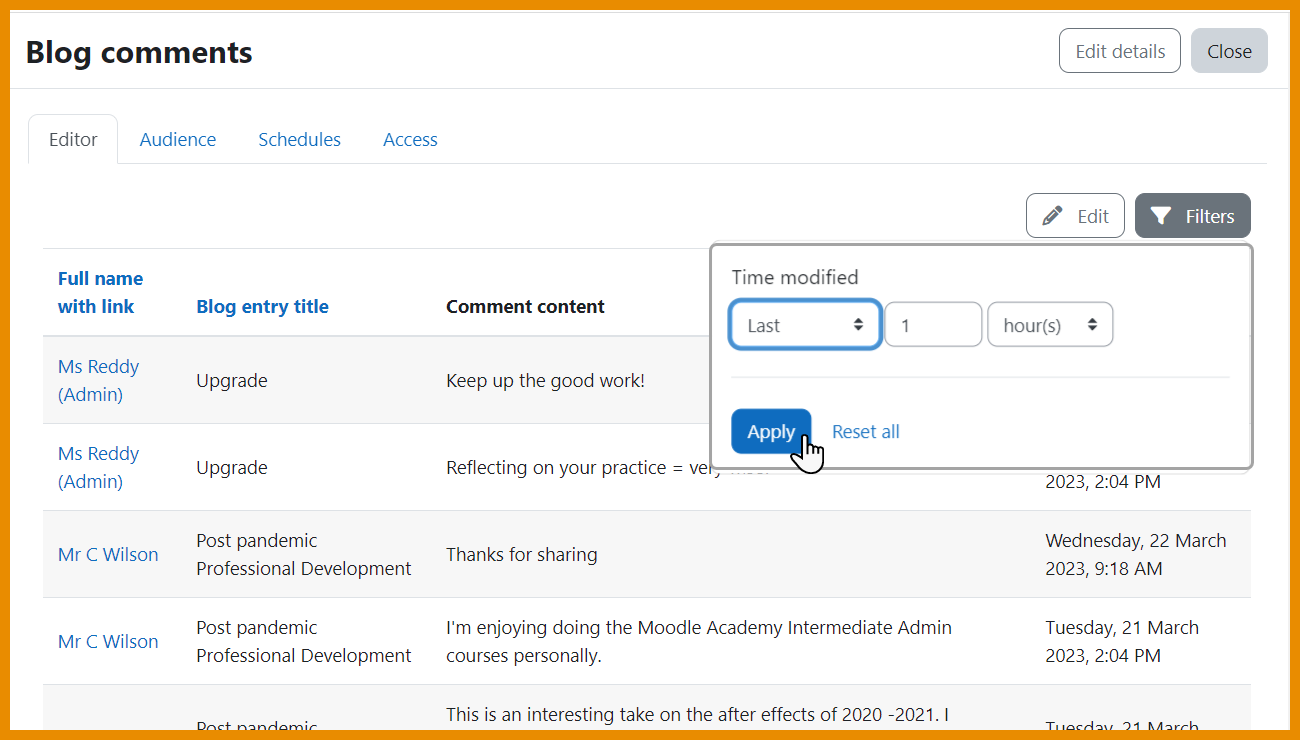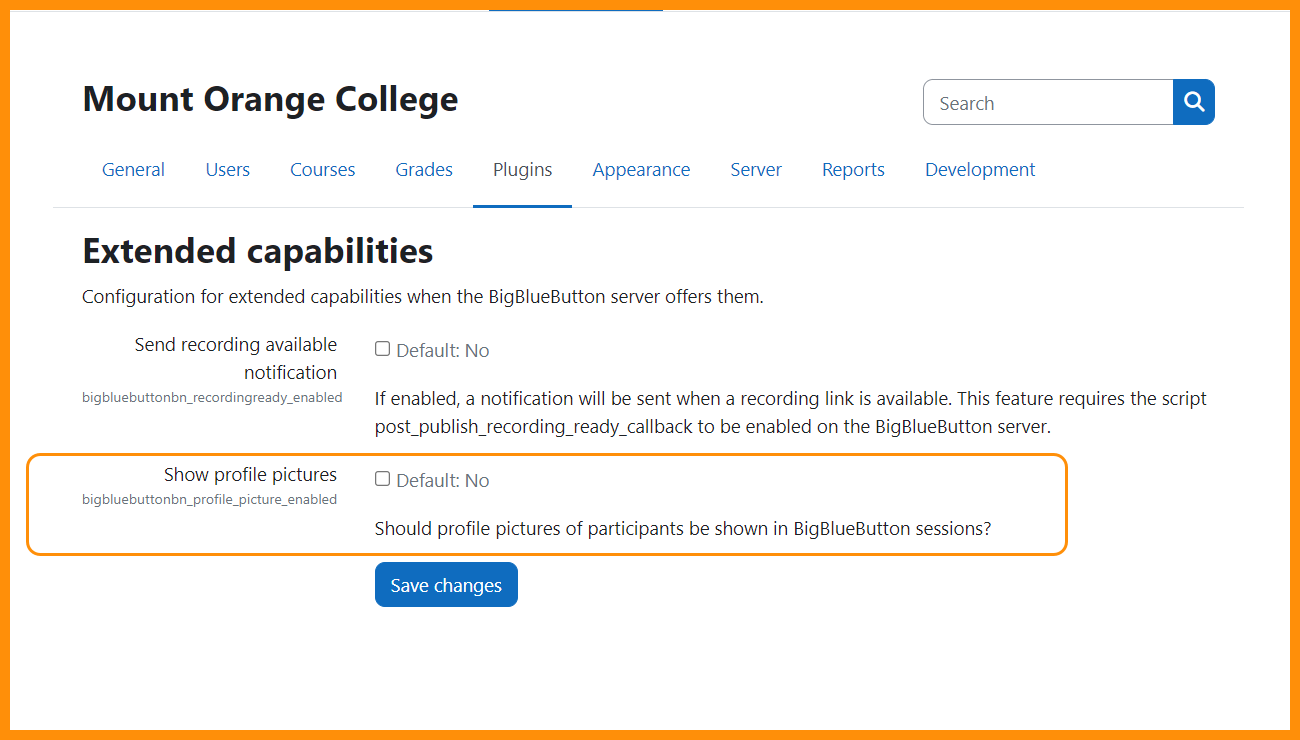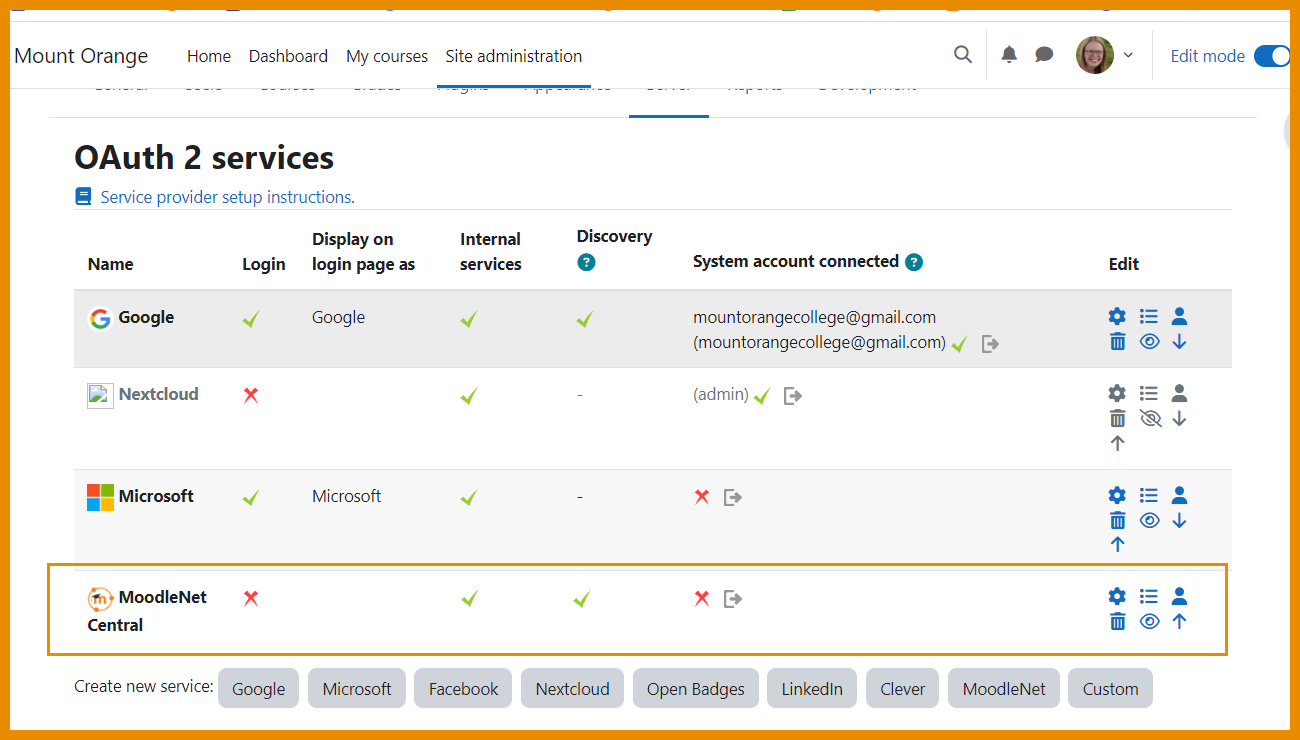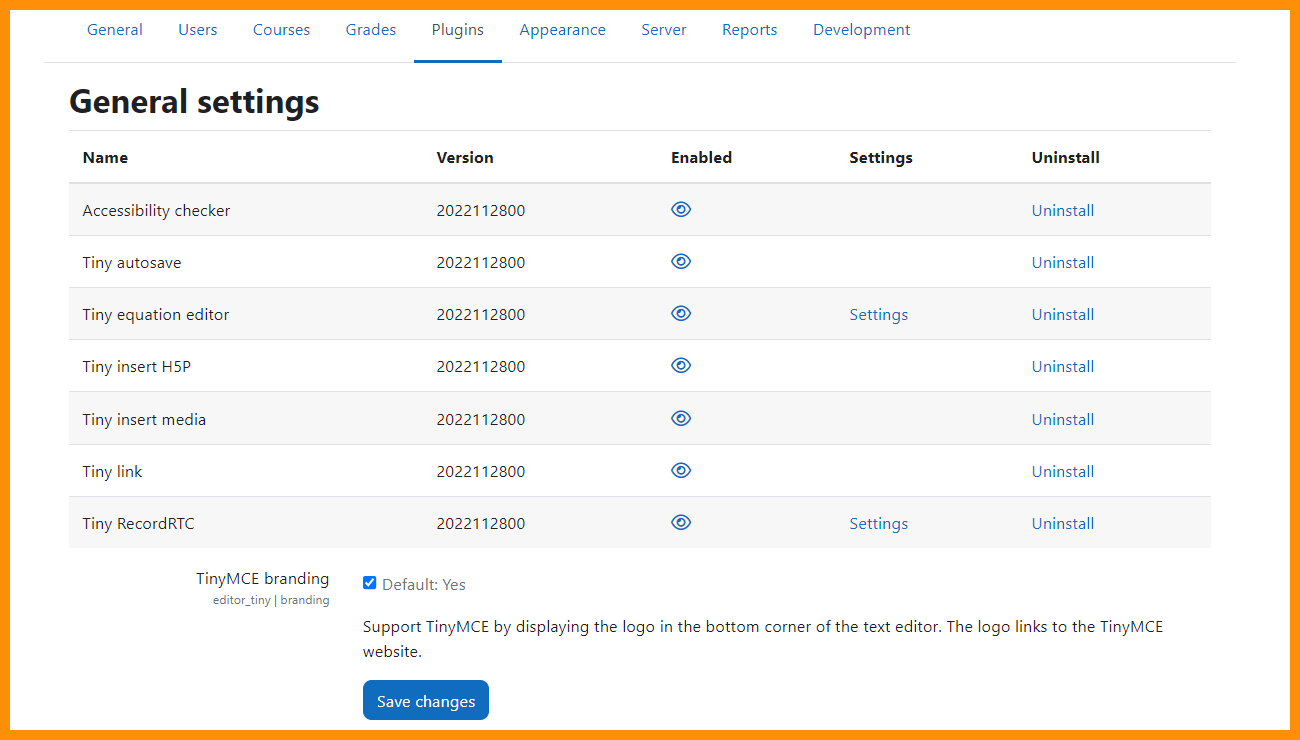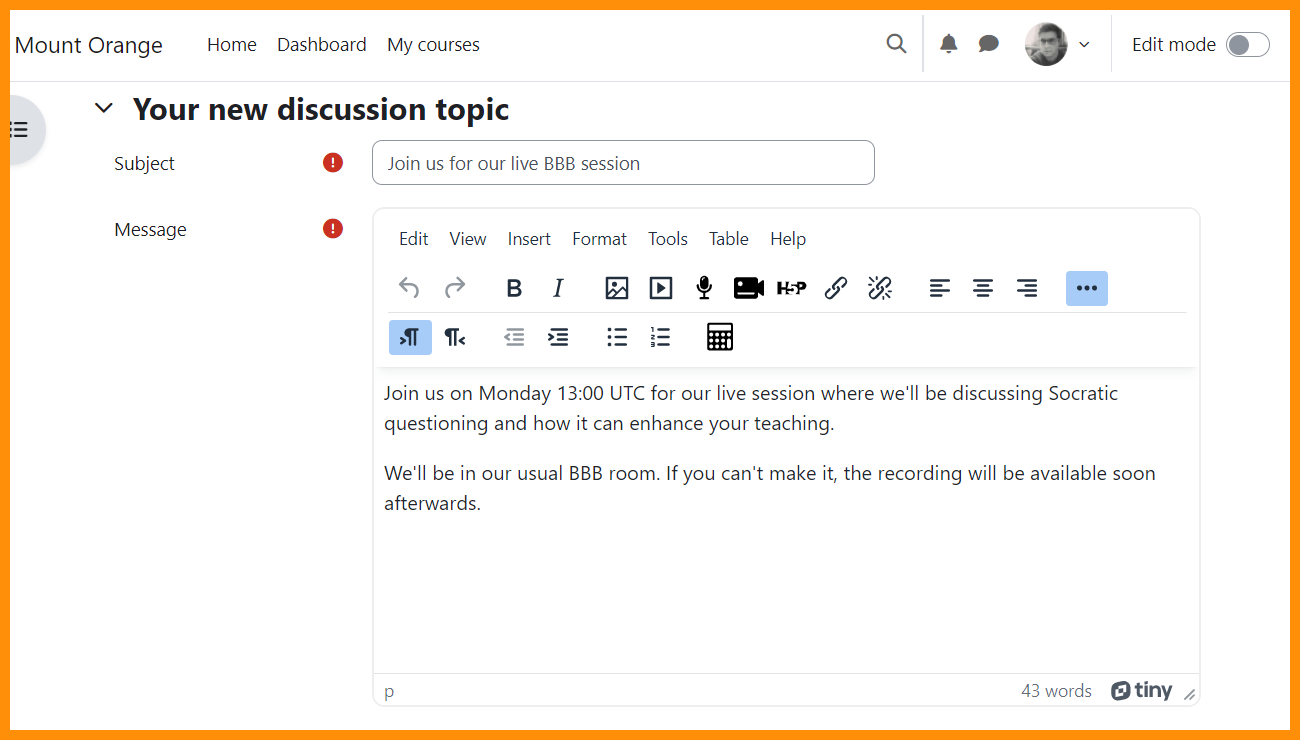New for administrators: Difference between revisions
From MoodleDocs
Mary Cooch (talk | contribs) m (WIP) |
Mary Cooch (talk | contribs) m (→Indentation) |
||
| Line 6: | Line 6: | ||
<div class="card"> | <div class="card"> | ||
<div class="card-body"> | <div class="card-body"> | ||
[[File: | [[File:adminindentdeng.png|class=img-fluid]] | ||
<h4 class="card-title"> | <h4 class="card-title"> | ||
New admin setting | New admin setting | ||
| Line 18: | Line 18: | ||
<div class="card"> | <div class="card"> | ||
<div class="card-body"> | <div class="card-body"> | ||
[[File: | [[File:resetadmindeng.png|class=img-fluid]] | ||
<h4 class="card-title"> | <h4 class="card-title"> | ||
Reset indentation | Reset indentation | ||
| Line 28: | Line 28: | ||
</div> | </div> | ||
</div> | </div> | ||
===Report builder=== | ===Report builder=== | ||
<div class="card-deck mt-3"> | <div class="card-deck mt-3"> | ||
Latest revision as of 10:06, 19 April 2023
If you're a Moodle admin, this page will tell you about the major changes affecting you in Moodle 4.2. If you'd like to see full details of the release with technical information, here are the Moodle 4.2 release notes.