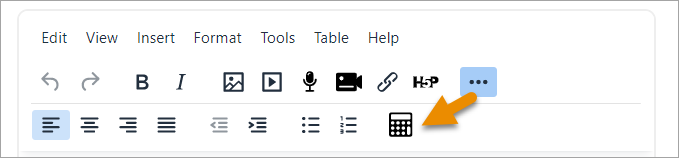TinyMCE editor: Difference between revisions
From MoodleDocs
Mary Cooch (talk | contribs) (wip as I gather info) Tag: Replaced |
Mary Cooch (talk | contribs) No edit summary |
||
| Line 6: | Line 6: | ||
If enable, users may select the '''TinyMCE editor''' from the user menu top right>''Preferences>Editor preferences'' | If enable, users may select the '''TinyMCE editor''' from the user menu top right>''Preferences>Editor preferences'' | ||
Note: an earlier version, the [[TinyMCE editor (legacy)]] is also available, although it is recommended to disable it if you plan to use the newer version. | Note: an earlier version, the [[TinyMCE editor (legacy)]] is also available, although it is recommended to disable it if you plan to use the newer version. The newer version is more accessible and will eventually replace the current default [[Atto editor]]. | ||
[[File:TinyMCEtoolbar.png|center|TinyMCE toolbar showing options when expanded.]] | |||
==WIP== | ==WIP== | ||
Revision as of 14:57, 20 November 2022
The popular TinyMCE editor can be enabled, disabled or set as default from Administration > Site administration > Plugins > Text editors > Manage editors.
If enable, users may select the TinyMCE editor from the user menu top right>Preferences>Editor preferences
Note: an earlier version, the TinyMCE editor (legacy) is also available, although it is recommended to disable it if you plan to use the newer version. The newer version is more accessible and will eventually replace the current default Atto editor.