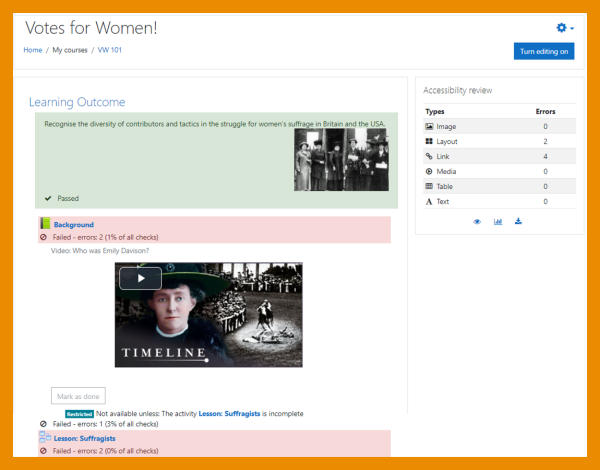Accessibility review block
From MoodleDocs
- Managing blocks
- Block settings
- Accessibility review
- Activities
- Activity results
- Admin bookmarks
- Administration
- Blog menu
- Blog tags
- Calendar
- Comments
- Course completion status
- Course overview
- Course/site summary
- Courses
- Feedback
- Flickr
- Global search
- Latest announcements
- Latest badges
- Learning plans
- Login
- Logged in user
- Main menu
- Mentees
- Navigation
- Network servers
- Online users
- Private files
- Random glossary entry
- Recent activity
- Recent blog entries
- Recently accessed courses
- Recently accessed items
- Remote RSS feeds
- Search forums
- Section links
- Self completion
- Social activities
- Starred courses
- Tags
- Text
- Timeline
- Upcoming events
- YouTube
- Blocks FAQ
If the Accessibility toolkit is enabled by the site admin, course teachers may be allowed to add an accessibility review block. The block allows them to submit their course for an accessibility analysis and it will then display useful information including:
- A summary of the accessibility errors for the course categorized by type.
- A heatmap which highlights the errors for each course element. You can activate or hide the heatmap by clicking on the eye.
- A link to the accessibility toolkit which includes different reports and the error list with links to edit the mistakes
- A link to download the accessibility toolkit summary report in a printable pdf format.
Note: Students cannot see this block, as it is only for teachers.
Important Links
- Registration Portal Brickfield registration portal
- Brickfield partnership with Moodle Moodle News story - Brickfield Blog
- Blog Post New Accessibility Checker Starter Toolkit in Moodle 3.11
- Enterprise version Brickfield Accessibility Toolkit.