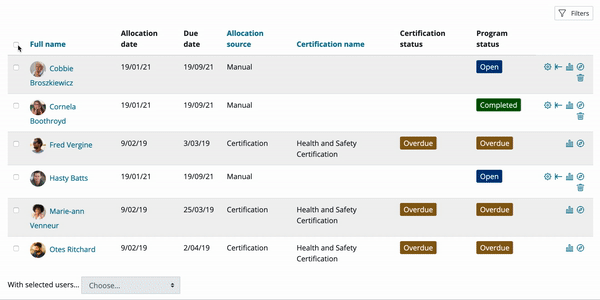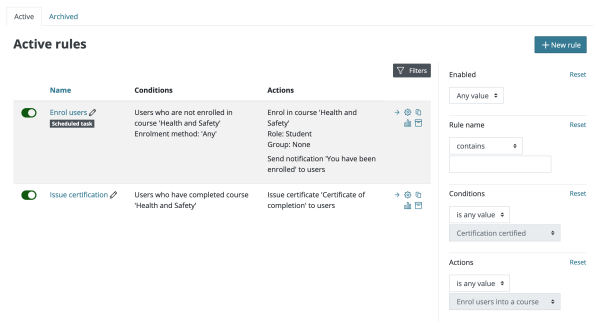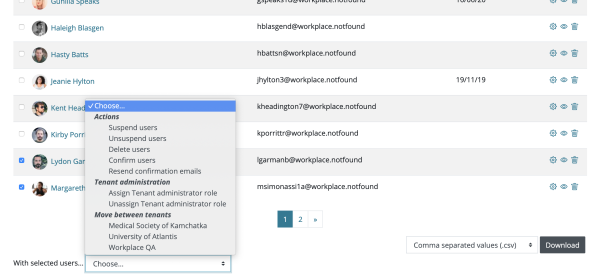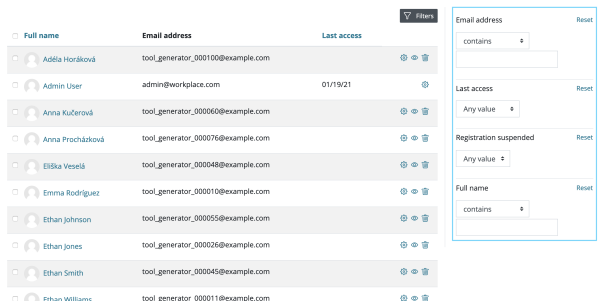|
|
| Line 18: |
Line 18: |
| </div> | | </div> |
| </li> | | </li> |
| </ul>
| |
| </div>
| |
| </div>
| |
|
| |
|
| |
| ===Mobile app===
| |
| <div class="contentblock">
| |
| <div class="row-fluid">
| |
| <ul class="thumbnails">
| |
| <li class="span6">
| |
| <div class="thumbnail">
| |
| [[File:app-multi-tenants.png|600px]]
| |
| <div class="caption">
| |
| <h4>Tenant-specific login URLs and mobile app</h4>
| |
| <p>The Moodle Workplace app is now compatible with the multi-tenancy feature.</p>
| |
| </div>
| |
| </div>
| |
| </li>
| |
| </ul> | | </ul> |
| </div> | | </div> |
Revision as of 13:26, 19 January 2021

This feature is part of
Moodle Workplace™, which is available through Moodle Partners only.
Read on for Moodle Workplace 3.10.1 highlights. Full details of the release with technical information can be found in the Moodle Workplace 3.10.1 release notes.
Programs and certifications
-
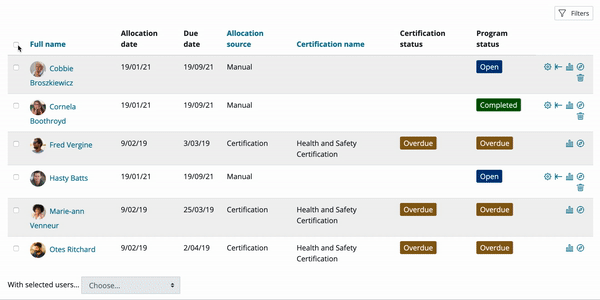
Bulk actions
Users from a program and certifications can now be all edited at once.
Dynamic rules
-
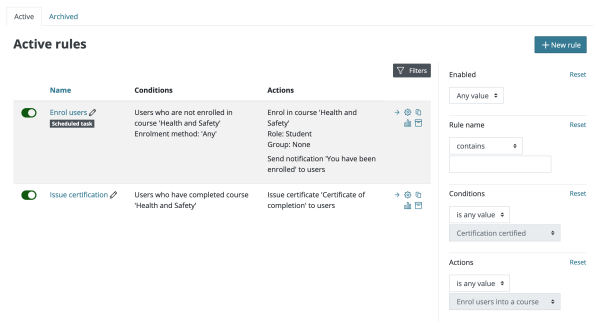
UI improvements and filters
Rules that are not based on events are now marked as "Scheduled tasks" in the UI. Also, new filters had been added, making it easier to look for existing rules.
Multi-tenancy
-
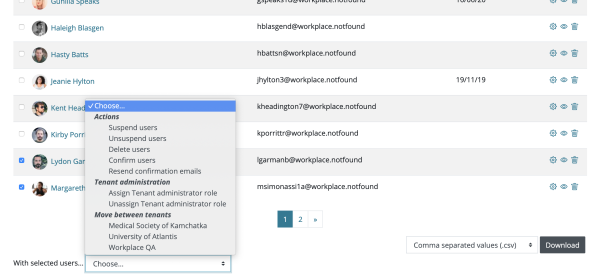
Restore enrolments when users are moved between tenants
When a user is moved to another tenant, it's correspondent enrolment in all shared programs is automatically restored.
Report builder
-
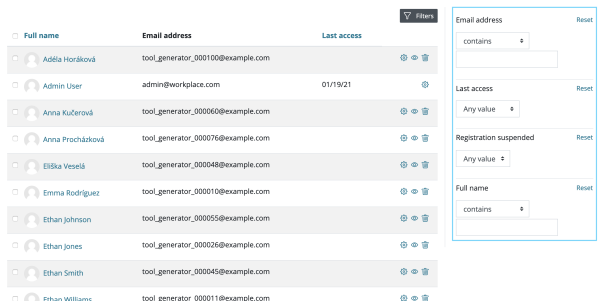
Improved report filters container design
The new filters look much cleaner and take less space on the screen.