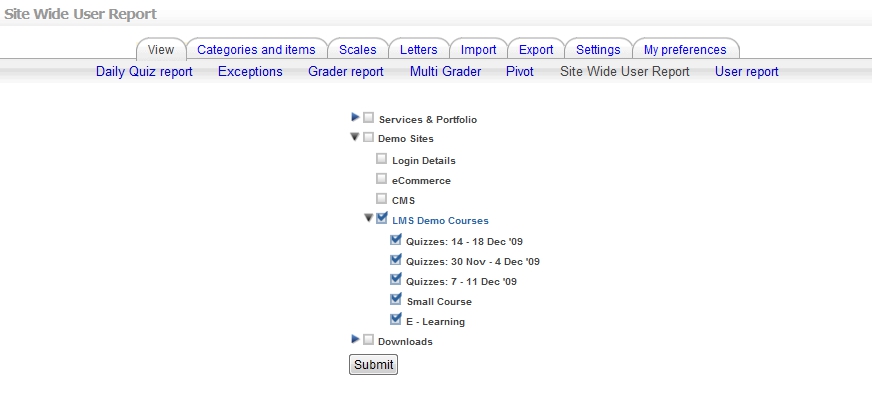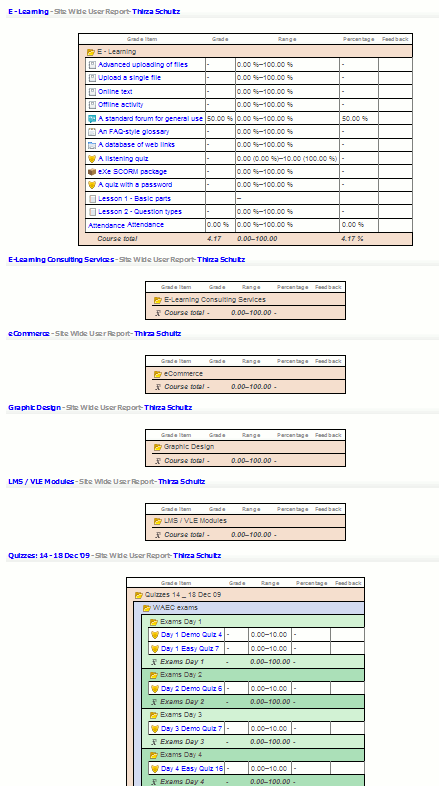Site wide user report
Introduction
The Site Wide User Report was developed by Barry Oosthuizen as a quick way to get a detailed overview of all user reports on a site. It also acts as a quick way to navigate to any other course's User Reports by use of hyperlinks on the course names. I made it because it was easy to make, took only a day to develop and I think it will be useful for somebody
Installation
- Upload and extract the zip file from the Modules and Plugins database to your grade/report folder.
- Visit the Site Admin > Notifications page
How to use it
- Visit any course page as teacher/admin etc
- Click on Grades in the Administration block / Visit the gradebook
- Click on the "Site Wide User Report" subtab / option from the "Choose an action menu" (if you still use this)
- You are now viewing everyone's grades for all courses you have access to
- To view only one of the displayed courses's User Report, click on the name of the course
- To view the Site Wide User Reports of only one specific student, click on the name of the student
- To view only one user report (not site wide) of a student click on their name for that course.
- To use the Site Wide User Report as a navigation help, right click and choose 'open as new tab' when you open a new Site Wide User report / User Report. This way you can always come back to the back without having to wait for the page to refresh.
Live Demo
You may visit the Beaux Creations website where you will find log in instructions, see Demo Sites > Login Details. You can then view the multi course grader in action by visiting the Grade Book of any course and then clicking on the 'Site Wide User Report' subtab (or using the "Choose an action" dropdown menu)
Limitations
- The Site Wide User Report does not cater for groups. The standard user reports may be used for that purpose.
- To limit the amount of courses shown in the report a new feature has been added (Course Selector tool). For really large insitutions this will help to speed up the report running time
- Groups cannot yet be filtered
Access Levels
- User with moodle/grade:viewall & gradereport/sitewideuser:view capabilities can view all the grades for all the courses where they have those permissions
- Students can only view there own reports (unless permission overrides are defined).
Screen Shot
Course Selector
This is a new feature in the Development version
Available to download from [1]