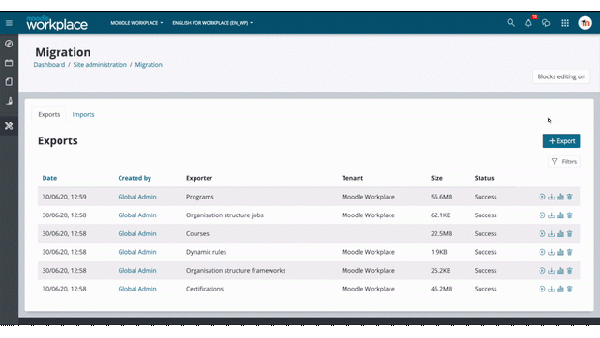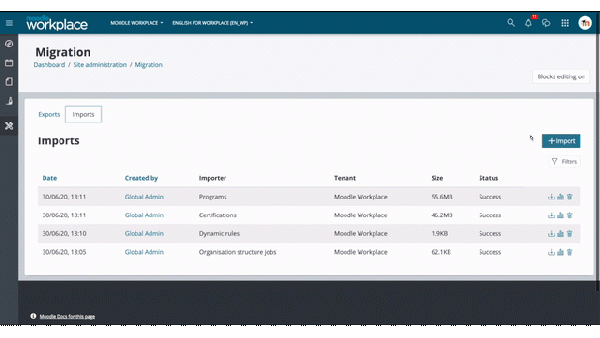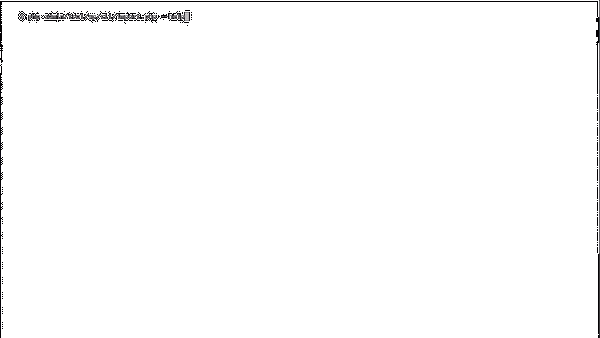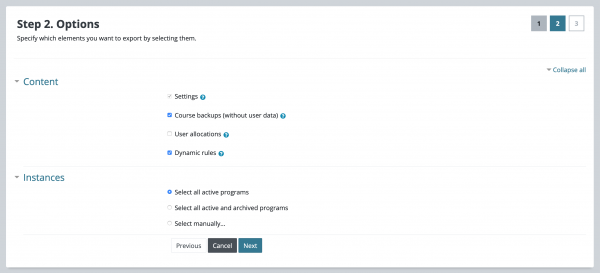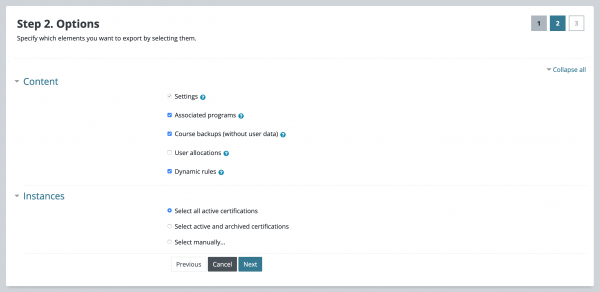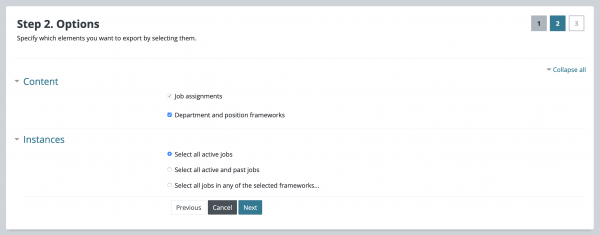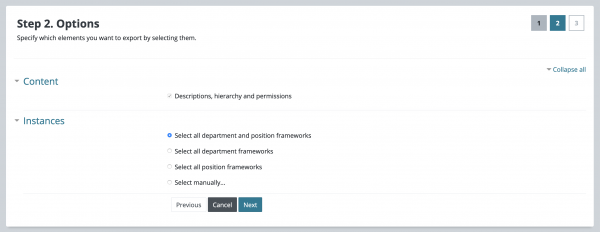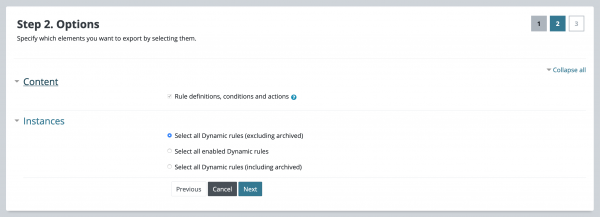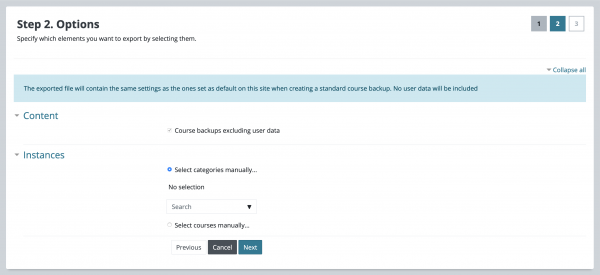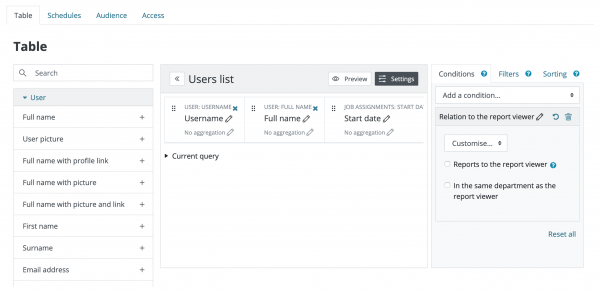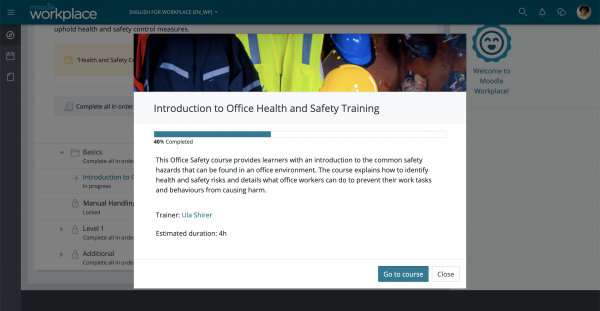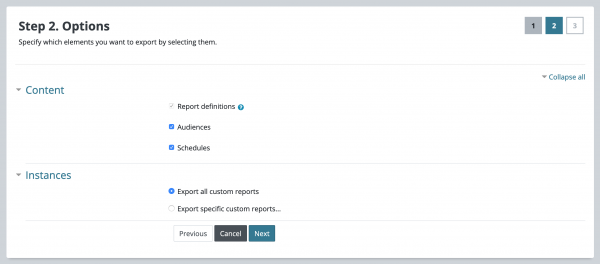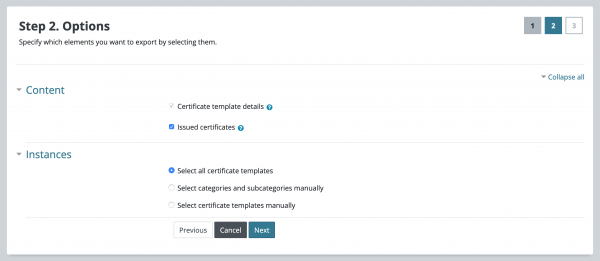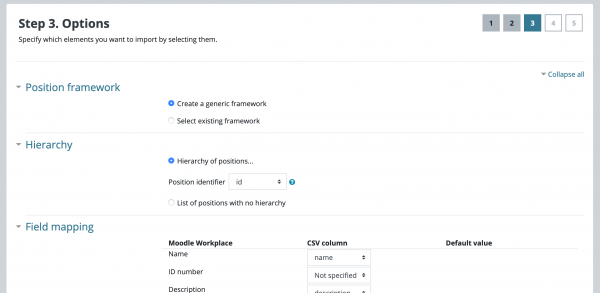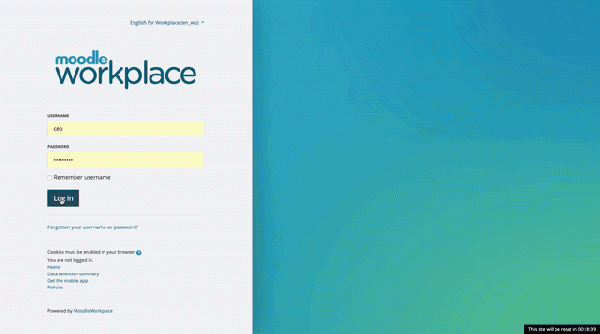|
|
| Line 1: |
Line 1: |
| {{Workplace}} | | {{Workplace}} |
| | | _NOTOC_ |
| =3.9= | | =3.9= |
| Read on for Moodle Workplace 3.9 highlights. Full details of the release with technical information can be found in the [[Moodle_Workplace_Release_notes#3.9|Moodle Workplace 3.9 release notes]]. | | Read on for Moodle Workplace 3.9 highlights. Full details of the release with technical information can be found in the [[Moodle_Workplace_Release_notes#3.9|Moodle Workplace 3.9 release notes]]. |
Revision as of 00:00, 9 March 2021
 This feature is part of Moodle Workplace, which is available through Moodle Partners.
This feature is part of Moodle Workplace, which is available through Moodle Partners.
_NOTOC_
3.9
Read on for Moodle Workplace 3.9 highlights. Full details of the release with technical information can be found in the Moodle Workplace 3.9 release notes.
Migration
With a simple, clean and intuitive interface, migrating things has never been so easy in Moodle.
Workplace migration is capable of:
- Chained migration. Exporters and Importers can be chained together. For instance, when exporting Certifications, we delegate to other exporters to handle programs, courses and dynamic rules.
- Pluggable. Migration APIs are pluggable by design, to allow you to create your exporters and importers easily.
- Ready to implement 3rd party exporters and importers.
- Command-line interactive interface: php admin/tool/wp/cli/export.php , php admin/tool/wp/cli/import.php
-
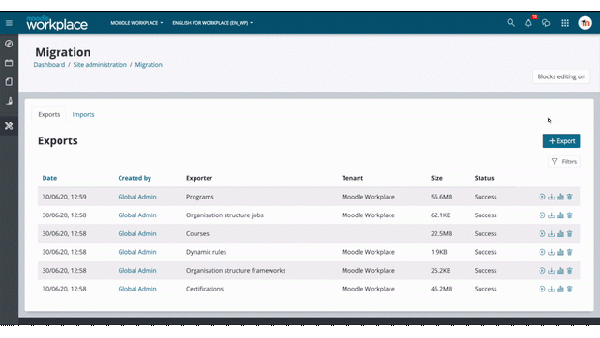
Export UI
Export the content from a Moodle Workplace instance in only three straightforward steps.
-
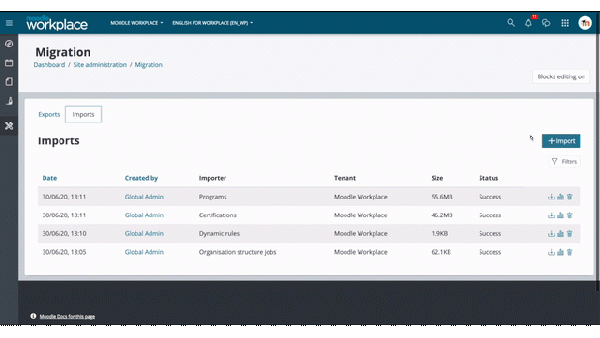
Import UI
Import content to a Moodle Workplace instance from an exported file, customising the process on each step and solving conflicts if needed.
-
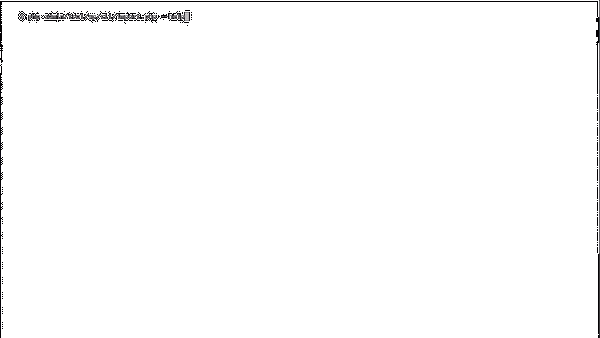
Command-line interactive interface (CLI)
Export and import Moodle Workplace content using a CLI interface.
Migration: Exporters and Importers
-
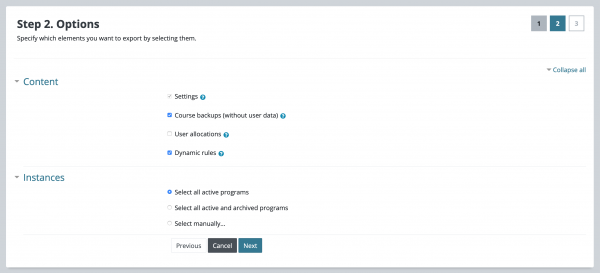
Programs
Export and import programs with their courses, user allocations and component dynamic rules.
-
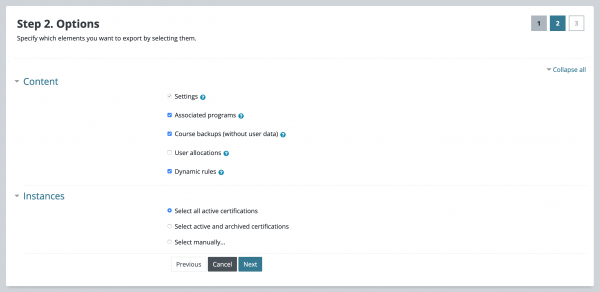
Certifications
Export and import certifications with their associated programs, courses, user allocations and component dynamic rules
-
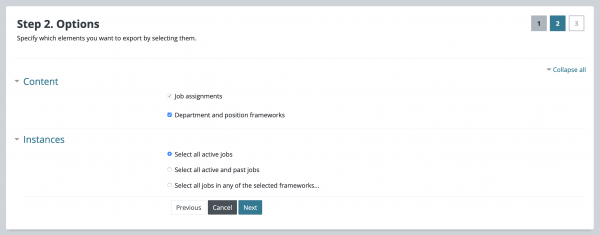
Organisation Structure Jobs
Export and import jobs with their associated department and position frameworks.
-
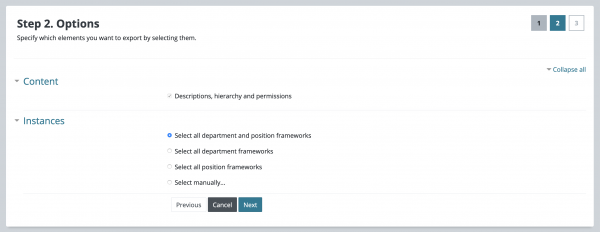
Organisation Structure Frameworks
Export and import department and position frameworks with the whole hierarchy for departments and/or positions.
-
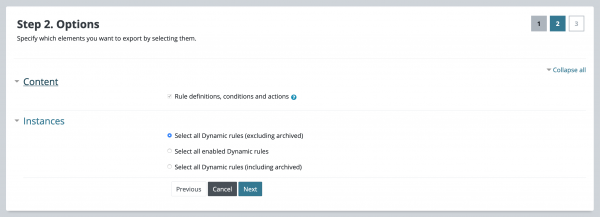
Dynamic Rules
Export and import Dynamic Rules definition, conditions and actions.
-
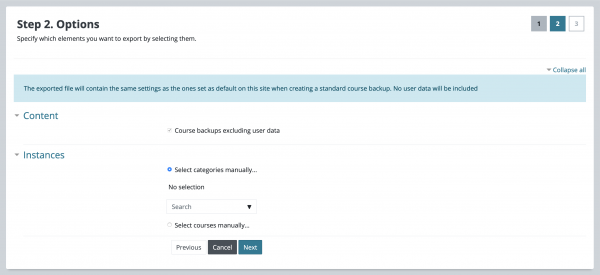
Courses
Export and import courses with default options.
Report builder
-
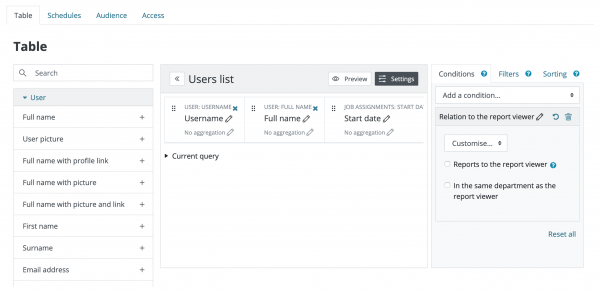
New condition: Relation to the report viewer
Pre-filter any report to show only information related to the viewer.
Learner dashboard
-
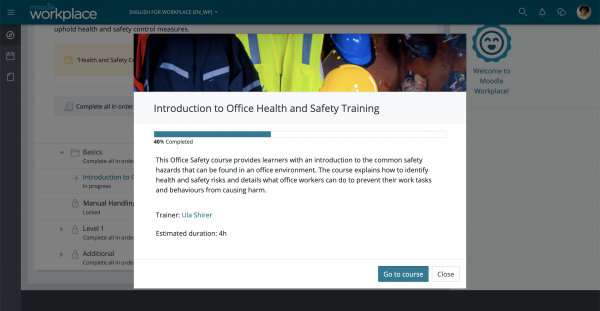
Improved course information modal
Now users can access all the information about a program course from the UI.
3.9.1
Migration: Exporters and Importers
-
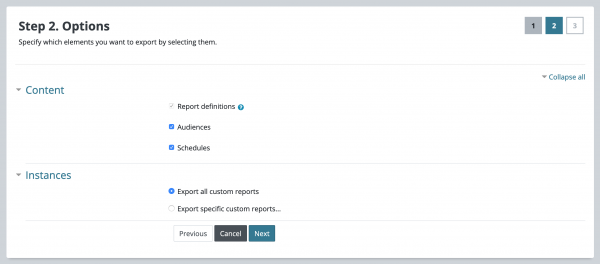
Custom reports
Export and import custom reports, including audience and schedule data.
-
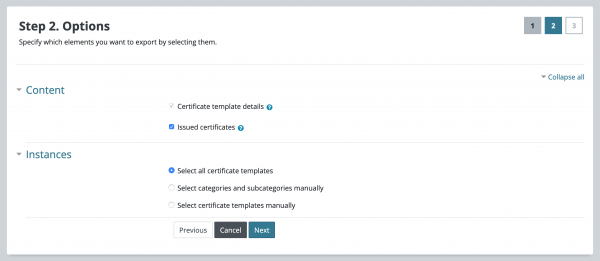
Certificates
Export and import issued certificates and templates.
-
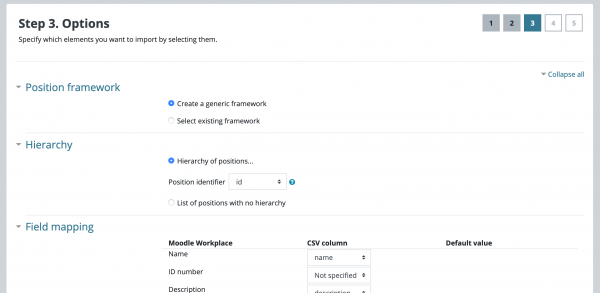
Organisation structure CSV
Import departments and positions (with or without hierarchy) from a CSV file.
Manager dashboard
-
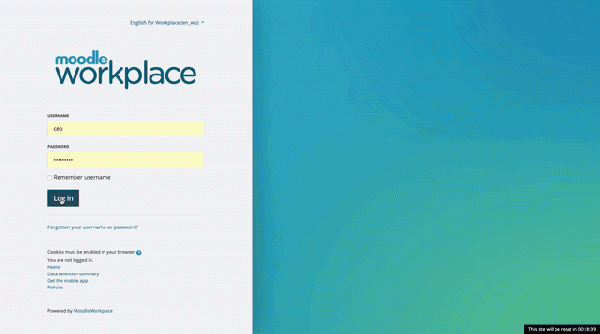
Organisation structure filter
Now managers can see their team members from different perspectives.
![]() This feature is part of Moodle Workplace, which is available through Moodle Partners.
This feature is part of Moodle Workplace, which is available through Moodle Partners.