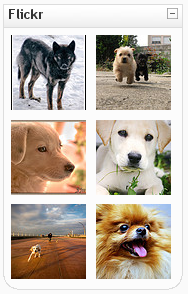Flickr block: Difference between revisions
From MoodleDocs
- Managing blocks
- Block settings
- Activities
- Activity results
- Admin bookmarks
- Administration
- Blog menu
- Blog tags
- Calendar
- Comments
- Course completion status
- Course overview
- Course/site summary
- Courses
- Feedback
- Flickr
- Global search
- HTML
- Latest announcements
- Latest badges
- Learning plans
- Login
- Logged in user
- Main menu
- Mentees
- Navigation
- Network servers
- Online users
- Private files
- Quiz results
- Random glossary entry
- Recent activity
- Recent blog entries
- Recently accessed courses
- Recently accessed items
- Remote RSS feeds
- Search forums
- Section links
- Self completion
- Social activities
- Starred courses
- Tags
- Timeline
- Upcoming events
- YouTube
- Blocks FAQ
m (Reverted edits by Correo1 (talk) to last version by Jessica Gramp) |
Helen Foster (talk | contribs) m (blocks template) |
||
| Line 1: | Line 1: | ||
{{Blocks}}The Flickr block can only be added to a [[Tags]] page. The Flickr block settings allow you to change the images that are displayed in the block based on Relevance (default), Date Posted, Date Taken and Interestingness. | |||
[[ | [[Image:Flickr block.png|frame|left|A Flickr block showing images of dogs]] | ||
[[eu:Flickr_blokea]] | [[eu:Flickr_blokea]] | ||
[[de:Flickr_%28Block%29]] | [[de:Flickr_%28Block%29]] | ||
Revision as of 16:29, 26 August 2011
The Flickr block can only be added to a Tags page. The Flickr block settings allow you to change the images that are displayed in the block based on Relevance (default), Date Posted, Date Taken and Interestingness.