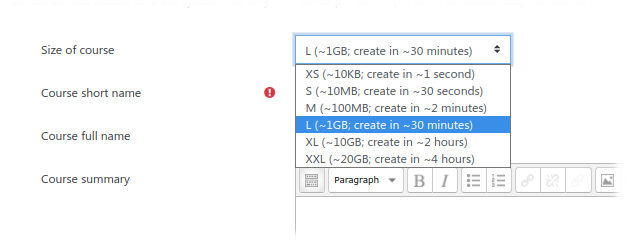Test course generator
If you want a sample course for load testing or reliability of a feature (where its behaviour might depend on the size of a course), you can generate standardized test courses using the generator tool at Administration > Site administration > Development > Make a test course.,
Warning: This tool is for developer use only! Courses created using this feature can occupy a large amount of database and consume disk space (tens of gigabytes). Although you can delete those courses (and wait for various cleanup runs) to release the space they consumed, this tool should not be used on a live site. For safety it is disabled unless you set Site administration > Development > Debugging: Debug messages to DEVELOPER.
Using the tool
- First set the debugging level to DEVELOPER as mentioned in the warning above.
- If you want to set a password for all the generated users, add the line "$CFG->tool_generator_users_password = 'YOURSECRET';" to config.php of Moodle. If the password does not comply with the site security policy to set "$CFG->passwordpolicy = 0;" too.
GUI version
Options
- Size of course: You can choose amoung XS, S, M, L, XL, or XXL (required). The table below shows their difference.
Please note that bigger courses take longer to be created - the biggest up to 4 hours on a decent server. Your server may run out of space or time out if it can't handle the size you selected.
| Size of course | Approx. size | No. of assignments | No. of pages | No. of small files | No. of big files | No. of sections | No. of users | No. of forum posts | Approx. time to create |
|---|---|---|---|---|---|---|---|---|---|
| XS | 10 kB | 1 | 1 | 1 | 1 | 1 | 1 | 2 | 1 sec |
| S | 10 MB | 10 | 50 | 64 | 2 | 10 | 100 | 20 | 30 sec |
| M | 100 MB | 100 | 200 | 128 | 5 | 100 | 1,000 | 500 | 2 min |
| L | 1 GB | 500 | 1,000 | 1,024 | 10 | 500 | 10,000 | 5,000 | 30 min |
| XL | 10 GB | 1,000 | 5,000 | 16,384 | 10 | 1,000 | 50,000 | 10,000 | 2 hours |
| XXL | 20 GB | 2,000 | 10,000 | 32,768 | 10 | 2,000 | 100,000 | 20,000 | 4 hours |
- Course short name: The course short name (required)
- Course full name and Course summary: (optional)
Sample output
Creating course Creating [Course name] Creating assignments (100): . . . . . . . . . . . . done (12.7s) Creating pages (200): . . done (1.5s) Creating small files (128): done (0.4s) Creating big files (5): . done (1.3s) Checking user accounts (1000) Creating user accounts (1 - 1000): . . . . . . . . done (8.7s) Enrolling users into course (1000): . . . . . . done (5.7s) Creating forum (500 posts): . . done (1.7s) Course completed (32.2s)
CLI version
You can run the tool from the command-line using:
php admin/tool/generator/cli/maketestcourse.php
This will show command-line options.
Options
In addition to the options in the GUI version the CLI command has the following options:
- Use a fixed dataset: Use a fixed data set instead of randomly generated data, useful for generating a standard data set
- Specify a file size limit: Limits the size of the generated files to the specified number of bytes, you may find this setting useful because depending on the size you select the courses can use too much disk space
- By pass check: Bypasses the developer-mode check
- Quiet: Do not show any output