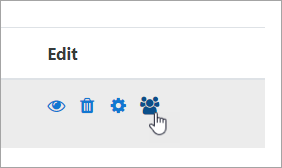Groups and cohorts
Course participants can be grouped together in Moodle in two ways:
- throughout the site or a course category, using a Cohort
- within a course, using a group
Create a cohort
The simplest way to create a cohort is to do it manually, although you can also upload cohorts with a text file.
1. Log in with your administrator account
2. From the left panel (the Navigation drawer) click Site administration
3. Click the Users tab
4. Click Cohorts and then Add a new cohort
5. Give your cohort a name meaningful to you.
6. In Context, you can make the cohort available site wide or within one category.
7. Click Save changes
8. On the next screen, click the people icon to add users to the cohort: