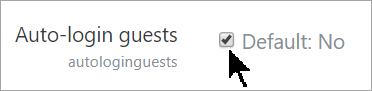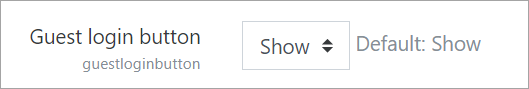Enable guest access: Difference between revisions
From MoodleDocs
Mary Cooch (talk | contribs) m (Protected "Enable guest access": Admin basics page (to be kept simple) ([Edit=Allow only administrators] (indefinite) [Move=Allow only administrators] (indefinite))) |
Mary Cooch (talk | contribs) mNo edit summary |
||
| Line 1: | Line 1: | ||
You must first enable guest access on your site and then in your course. | |||
==Guest access to the site== | |||
#Log in with your administrator account | |||
#From the left panel (the Navigation drawer) click '''Site administration''' | |||
#Click '''Users''' and then from '''Permissions''', click '''User policies''' | |||
#Tick the box '''Auto-login guests''' | |||
[[File:autologintick.png|Center]] | |||
5. Click the '''Plugins" tab and scroll down to '''Authentication''' | |||
6. Click '''Manage authentication''' | |||
7. Make sure the Guest login button is set to 'Show' | |||
[[File:guestloginshow.png|Center]] | |||
==Guest access to the course== | |||
==Helpful videos== | |||
Revision as of 13:32, 12 October 2019
You must first enable guest access on your site and then in your course.
Guest access to the site
- Log in with your administrator account
- From the left panel (the Navigation drawer) click Site administration
- Click Users and then from Permissions, click User policies
- Tick the box Auto-login guests
5. Click the Plugins" tab and scroll down to Authentication 6. Click Manage authentication 7. Make sure the Guest login button is set to 'Show'