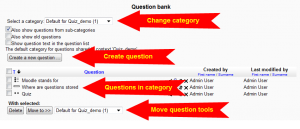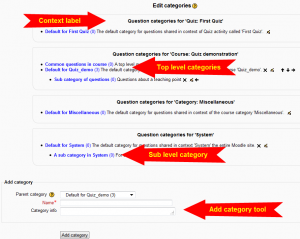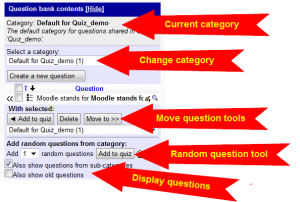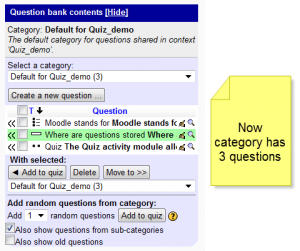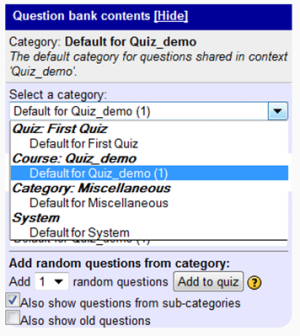Using question bank
This page really needs improving. Please see the page comments for suggestions of what to include, then remove this template when you're done.
Using question bank
Settings > Question bank
Menu path always available in course to add questions, manage categories, import and export questions.
Managing questions in a category
Settings > Question bank > Questions At any time, a teacher can manage questions a question category. This includes adding new questions,
- Select the category - note the view settings under it
Menu path always available in course to add questions, manage categories, import and export questions.
Managing question categories
Settings > Question bank > Categories
Using question bank in a quiz
Settings > Quiz administration > Edit quiz > Show question bank
Menu available in context of a quiz to create a new question in a category and add questions from categories to a quiz.