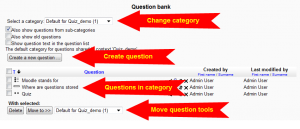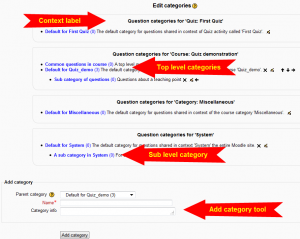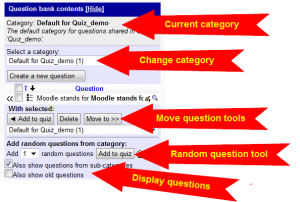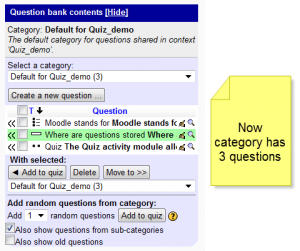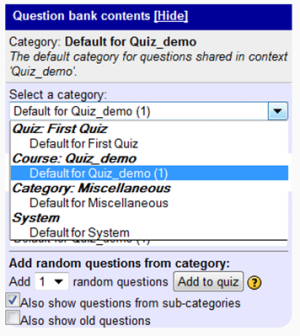Using question bank: Difference between revisions
(moved stub down - not proper but...) |
(Other ways put in graphisc) |
||
| Line 1: | Line 1: | ||
{{Improve}} | {{Improve}} | ||
Question bank is the tool that creates, edits, stores and import/exports questions. There are two links that appear in the Settings block that link to the question bank. There are also several ways that link to the question bank tool when you are editing a quiz by a question link or edit icon. | |||
==Using question bank == | ==Using question bank == | ||
''Settings > Question bank'' | ''Settings > Question bank'' | ||
The Question bank link always available in course under settings for a teacher. | |||
===Managing questions in a category=== | ===Managing questions in a category=== | ||
| Line 52: | Line 53: | ||
* | * | ||
[[File:Question bank after adding first question Categories.PNG|thumb|center|Question bank view in quiz administration, selecting a category]] | [[File:Question bank after adding first question Categories.PNG|thumb|center|Question bank view in quiz administration, selecting a category]] | ||
==Other edit question links== | |||
[[File:Quiz reports statistics edit question icon|thumb|center|In the statistics report you can edit a question]] | |||
[[File:Quiz review preview edit question area|thumb|center|Reviewing or previewing a quiz has a link to edit a question]] | |||
Revision as of 11:21, 30 August 2011
This page really needs improving. Please see the page comments for suggestions of what to include, then remove this template when you're done.
Question bank is the tool that creates, edits, stores and import/exports questions. There are two links that appear in the Settings block that link to the question bank. There are also several ways that link to the question bank tool when you are editing a quiz by a question link or edit icon.
Using question bank
Settings > Question bank
The Question bank link always available in course under settings for a teacher.
Managing questions in a category
Settings > Question bank > Questions
At any time, a teacher can manage questions a question category. This includes adding new questions, previewing, deleting and changing the order of the question in the question category.
To add a new question:
- Select the category - note the view settings under it
- Click on "Create a new Question"
- Select the question type to add
- Click "Next"
- Complete the question form
- Save changes
To move a question to another category:
- Select the category - note the view settings under it
- Check 1 or more boxes next to questions in category
- Use pulldown menu under "With selected" to choose a different question category
- Find question category organized by context
- With the category displayed in the pulldown menu box
- Click on "Move to"
Question bank will change the view to the category you selected and will display all questions in that category.
Managing question categories
Settings > Question bank > Categories
At any time the teacher can edit category information, add a category, delete a category, change category context or change to order of the categories in a context view.
Here we will cover:
- Adding a question category - same as edit category info screen
- Moving a question category to a new context
- Deleting a question category
Using question bank in a quiz
Settings > Quiz administration > Edit quiz > Show question bank
Menu available in context of a quiz to create a new question in a category and add questions from categories to a quiz.