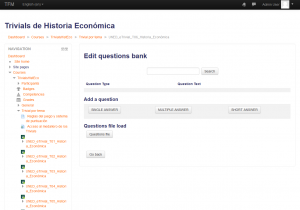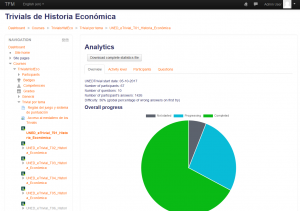UNEDTrivial from the teacher point of view: Difference between revisions
From MoodleDocs
(Created page with "The teacher can create spaced tests using UNEDTrivial. At first, it's possible to define: frame|left * Finalization date or condition * Questions per day...") |
( < Go back) |
||
| (3 intermediate revisions by 2 users not shown) | |||
| Line 1: | Line 1: | ||
The teacher can create spaced tests using UNEDTrivial. | The teacher can create spaced tests using UNEDTrivial. | ||
[[Image:sshot4.PNG| | [[Image:sshot4.PNG|thumb|left]] | ||
== Preparing the activity == | |||
At first, it's possible to define: | |||
* Finalization date or condition | * Finalization date or condition | ||
* Questions per day | * Questions per day | ||
| Line 8: | Line 14: | ||
* And all questions of the activity | * And all questions of the activity | ||
[[Image:sshot6.PNG| | |||
[[Image:sshot6.PNG|thumb|left]] | |||
== During activity development == | |||
After that, the teacher can monitor the students' performance through 'Analytics' section. Here, is possible to check statistics related to students behaviour, time periods and work development. Moodle allows to contact directly with any student, and now UNEDTrivial ease to contact with different group of students at same time using the email (for example, people that is in activity give up risk). | After that, the teacher can monitor the students' performance through 'Analytics' section. Here, is possible to check statistics related to students behaviour, time periods and work development. Moodle allows to contact directly with any student, and now UNEDTrivial ease to contact with different group of students at same time using the email (for example, people that is in activity give up risk). | ||
[[UNEDTrivial| < Go back]] | |||
[[es:UNEDTrivial desde el punto de vista del profesor]] | |||
Latest revision as of 18:56, 18 January 2018
The teacher can create spaced tests using UNEDTrivial.
Preparing the activity
At first, it's possible to define:
- Finalization date or condition
- Questions per day
- Consecutive successes that closes a question
- Days to retry on error / on success
- Score got on error / on success
- And all questions of the activity
During activity development
After that, the teacher can monitor the students' performance through 'Analytics' section. Here, is possible to check statistics related to students behaviour, time periods and work development. Moodle allows to contact directly with any student, and now UNEDTrivial ease to contact with different group of students at same time using the email (for example, people that is in activity give up risk).