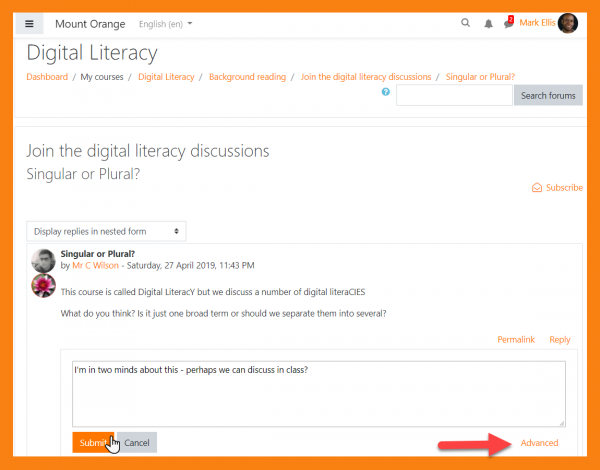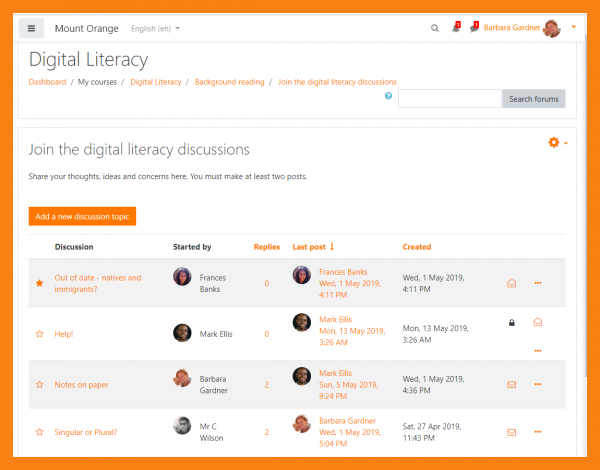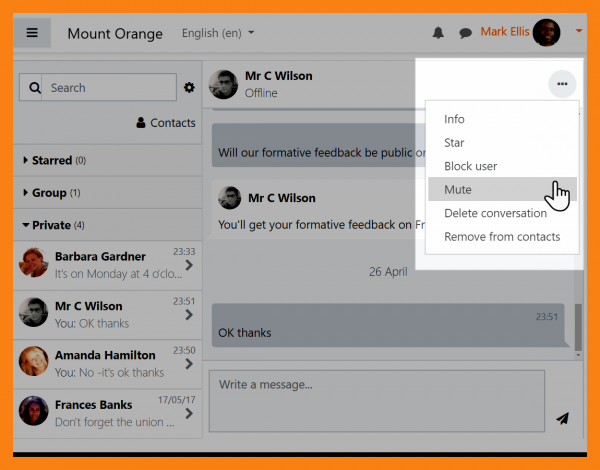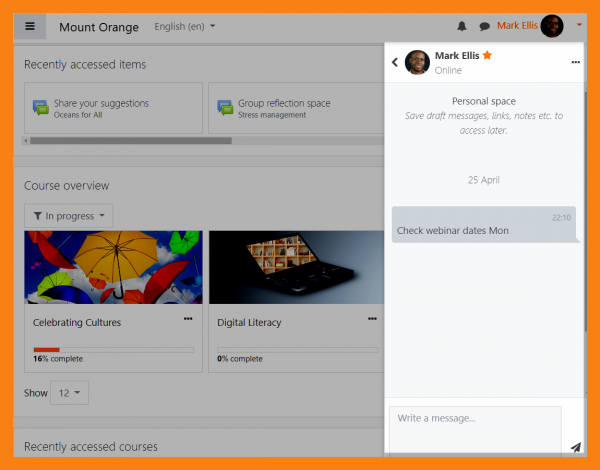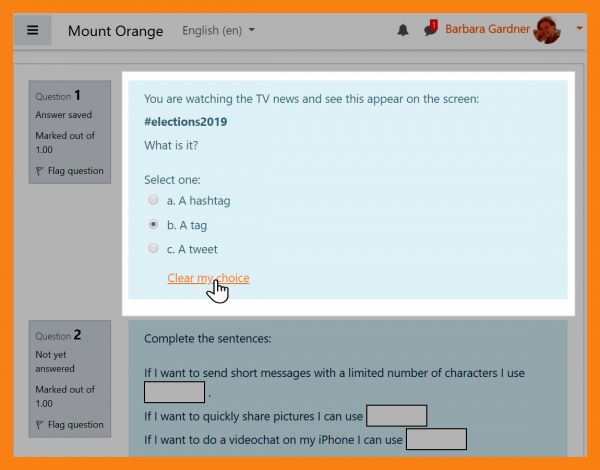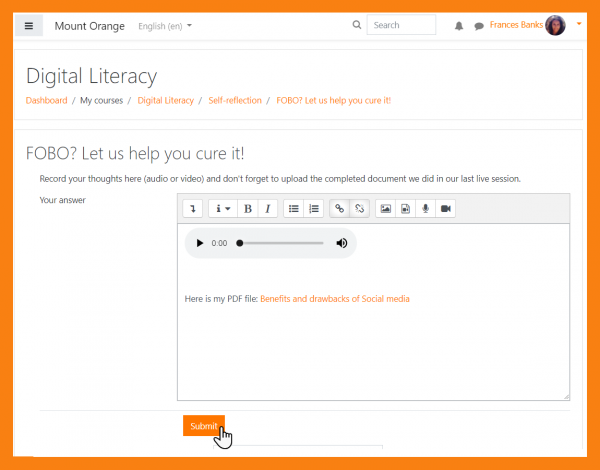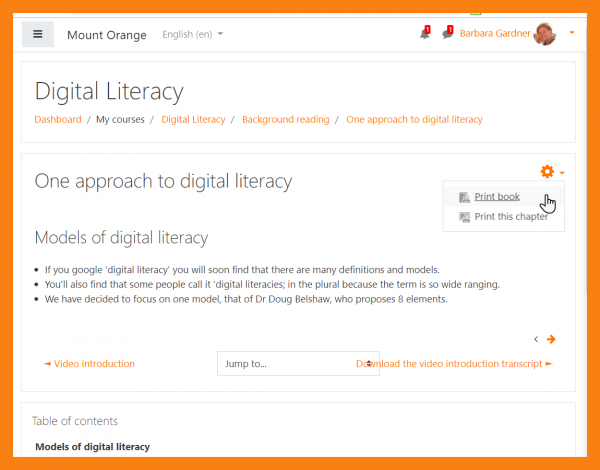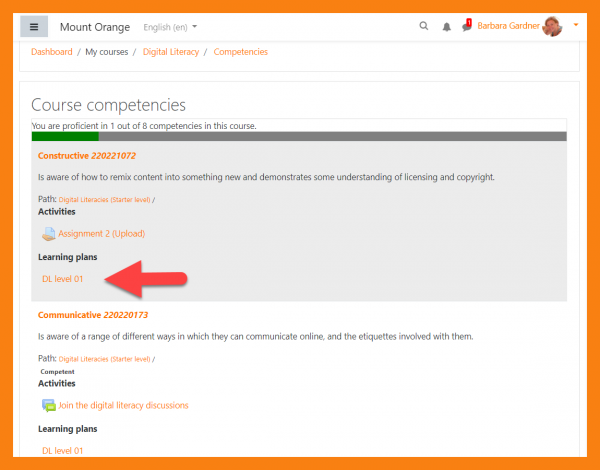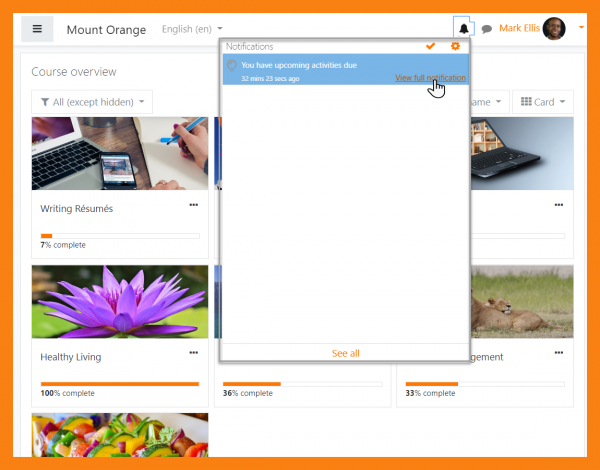The printable version is no longer supported and may have rendering errors. Please update your browser bookmarks and please use the default browser print function instead.
If you are a student on Moodle, here's a quick overview of the changes you can expect to see when your Moodle site is using Moodle 3.7:
-
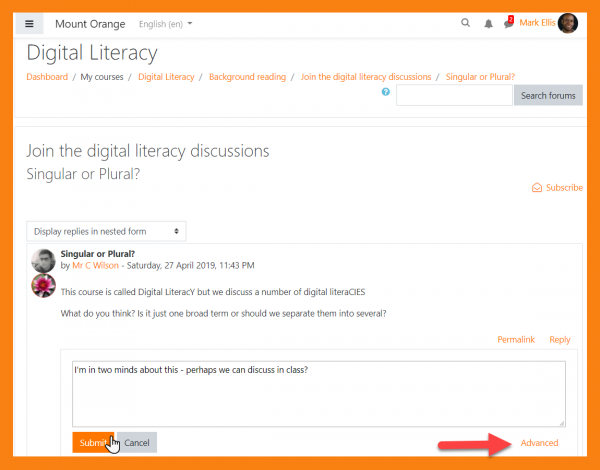
Forum: Inline editing
MUA-funded improvements to the Forum activity include adding and replying to discussions online.
-
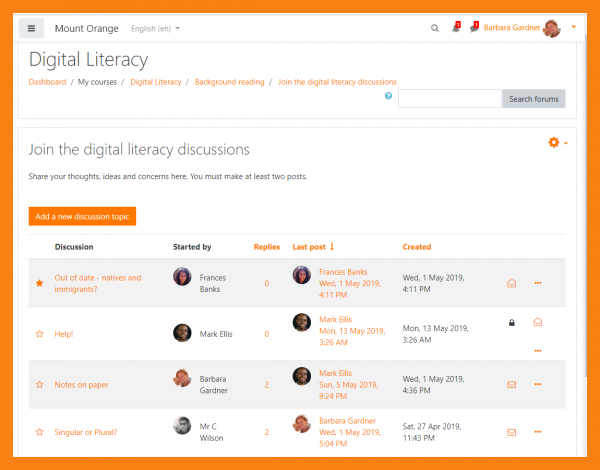
Forum: Star and sort
Further Forum enhancements include the ability to star and sort discussions.
-
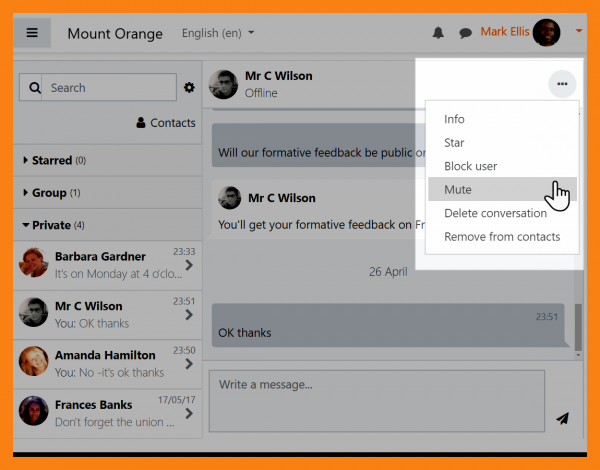
Messaging: Improved interface
Messaging enhancements include a link to a full page, 2 column view and the ability to mute conversations
-
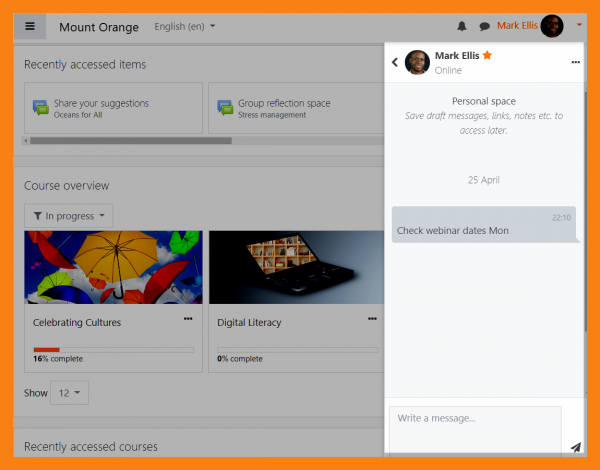
Messaging: Your own private space
You now have a personal space for notes, links and reminders as part of the Messaging drawer.
-
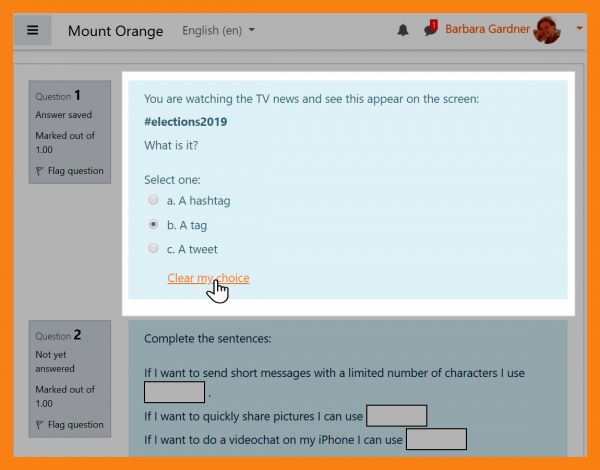
Quiz: Clear my choice
Change your mind and remove your choice in a multiple choice quiz question.
-
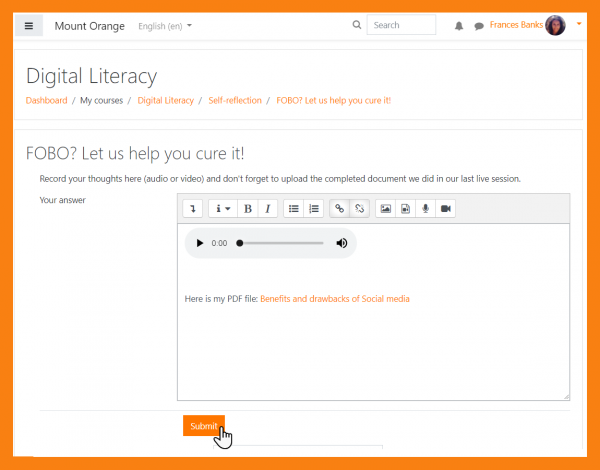
Lesson: Add media in an essay
Attach files such as images or record sound/video when answering an essay question
-
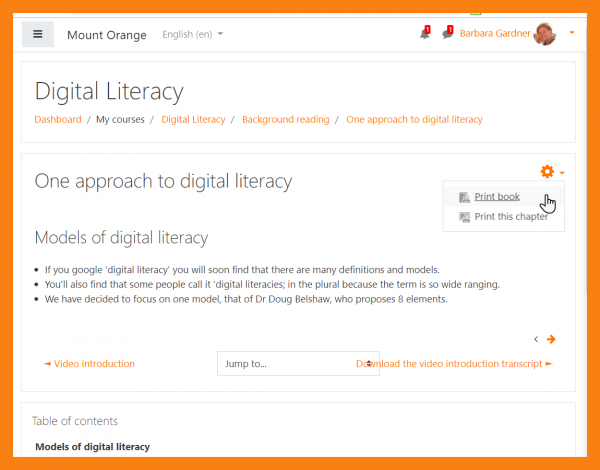
Book: Better printing
Print books or chapters in books with a more attractive output.
-
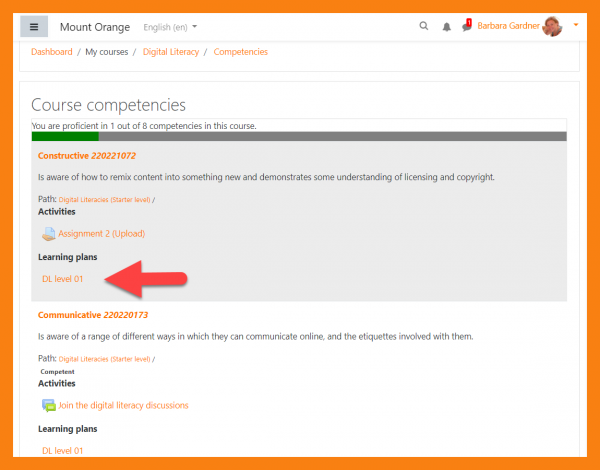
Competencies
Filter competencies by activities from the link in the navigation drawer
-
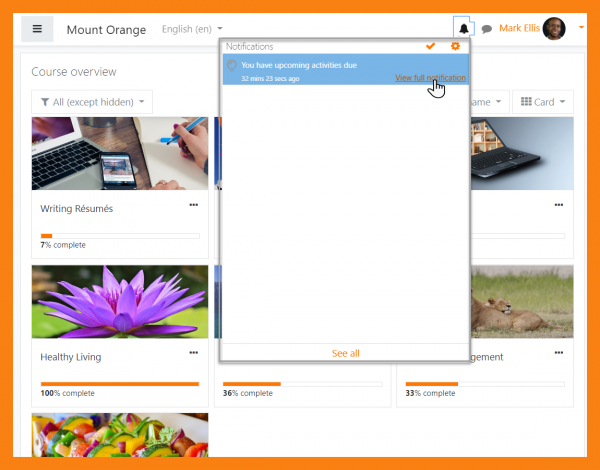
Upcoming activities due
If enabled by admin from the Analytics settings, students may be notified of activities soon to be due..