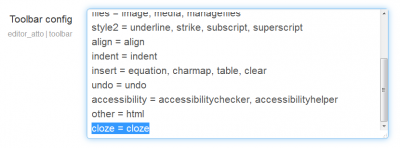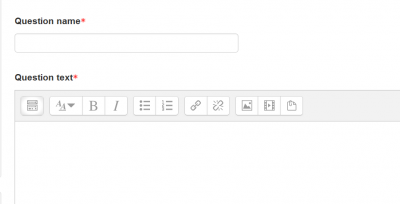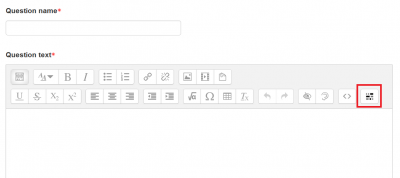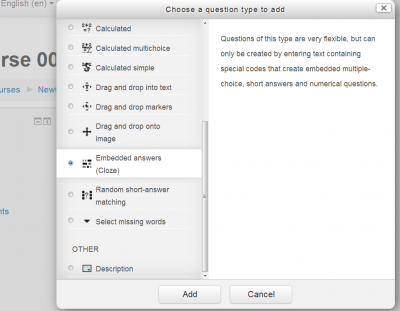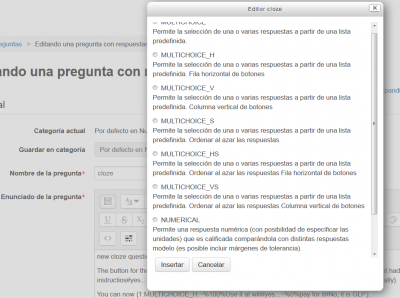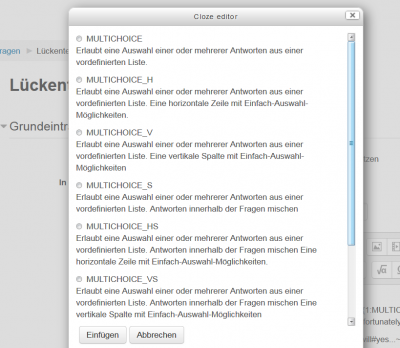Cloze editor for Atto
This a Moodle 3.1 additional plugin, written by Daniel Thies, for making Embedded Answers (Cloze) question type inside the standard Moodle Atto text editor.
Background
- The Embedded Answers (Cloze) question type is an extremely powerful question type, but its complicated syntax has discouraged many teachers from using it.
- A user-friendly cloze editor was made for the TinyMCE editor (for Moodle 1.9 and 2.x) in 2013 by Andreas Glombitza who was a research fellow in Applied Linguistics and admin for multiple Moodles within EU research & development projects (currently PELLIC and Backbone), based at Universität Tübingen, Germany.
- As of april 2014, Moodle 2.7 and newer branches have Atto as the default editor, but TinyMCE can still be raised as the user editor in the user preferences as explained in a Moodle Docs page.
- We do not know for how long will TinyMCE still be included in the standard Moodle package.
- There was a very energetic exchange of opinions in one Moodle forum thread about improvements on the cloze question type
- Daniel Thies volunteered to write a cloze editor for Atto.
- In a very short time, a working version was available in Github.
- German Valero started doing some tests and suggestions.
- Daniel Thies greatly enhanced the plugin and improved the user-friendlines.
- This Moodle Docs page was started to help new users of this plugin.
Current status
You can look at the progress of this plugin in https://github.com/dthies/moodle-atto_cloze
Current issues at https://github.com/dthies/moodle-atto_cloze/issues
Moodle branches supported
Moodle 3.1 testing going beautifully. Older Moodle branches will be tested later.
Languages supported
All Moodle 2.x and 3.x languages supported by AMOS are supported by this plugin. If you do not see the translations of the diferent question types descriptions, please ask your language pack maintainer.
Installation
Automatic installation from the Moodle plugins database
... Not yet available, but will be working towards it...
Manually installing from Github
- Go to https://github.com/dthies/moodle-atto_cloze and download the ZIP file
- Add the contents of this downloaded zip file in '... -> server-> moodle -> lib -> editor -> atto -> plugins ' directory and visit notifications to update database."
- You must re-name the 'moodle-atto-cloze-master' folder into 'cloze'
- After visiting notifications and updating the Moodle database, you must add the cloze button to the Atto toolbar as described in https://docs.moodle.org/37/en/Text_editor#Adding_extra_buttons adding the line cloze = cloze .
- You may not notice any change because by default, the Atto toolbar has very few buttons showing:
- Then, click on the very first button inside the Atto toolbar to expand the Atto toolbar:
- Now, when you expand the (normally small) Atto toolbar, you will see the familiar cloze button. Click on this button to open the cloze editor popup window.
Usage
- When you want to create a cloze question type, choose 'cloze' in the Activity chooser
- When you click on the cloze button inside the Atto toolbar, a popup window will let you choose any of the available question types:
| Note: The English language strings with the descriptions of the available question types is available for translation in AMOS. So, if you are using Moodle in a language other than English, you may see these descriptions in your home language |
- Click on any question type you want to use:
- If you had previoulsy blocked some text just before clicking on the cloze tool button, this text will be automatically inserted as the first correct answer.
......
See also
- The cloze editor module for TinyMCE.