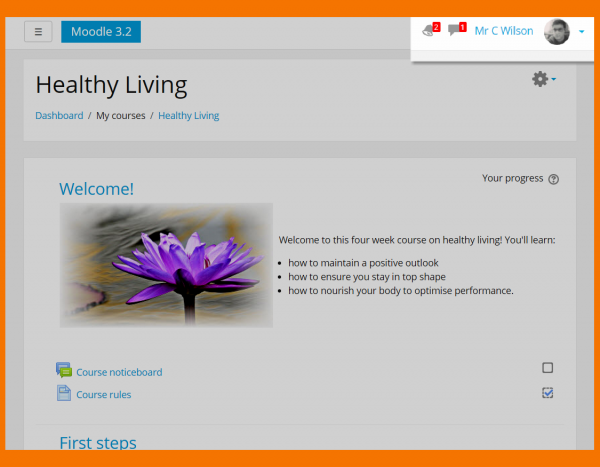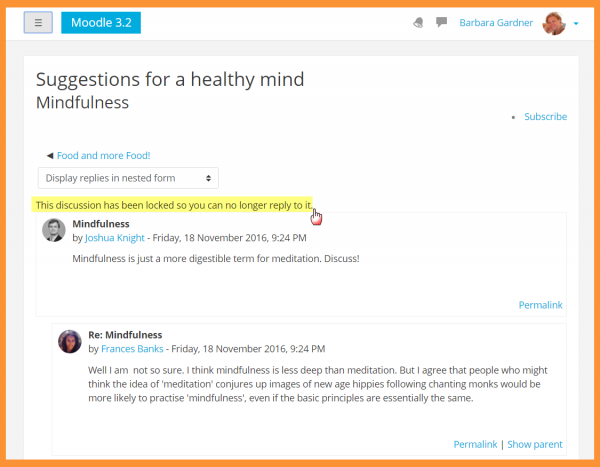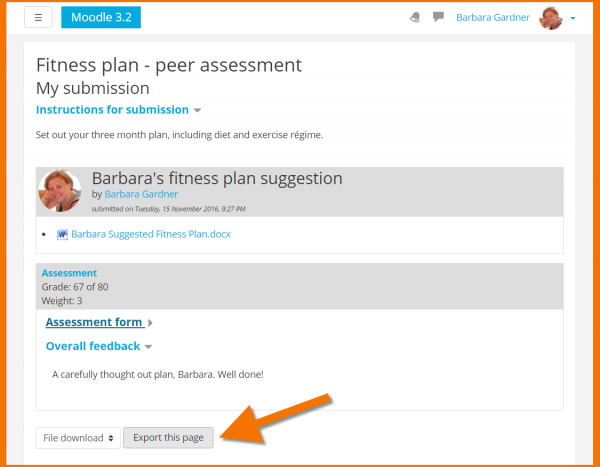New for students: Difference between revisions
From MoodleDocs
Mary Cooch (talk | contribs) (added screenshots) |
Mary Cooch (talk | contribs) (link to messaging) |
||
| Line 5: | Line 5: | ||
'''Messages and Notifications''' | '''Messages and Notifications''' | ||
*New messages and alerts are clearly visible next to the user menu | *New [[Messaging|messages]] and alerts are clearly visible next to the user menu | ||
*Easily change your messaging preferences, add new contacts and communicate with others. | *Easily change your messaging preferences, add new contacts and communicate with others. | ||
Revision as of 11:08, 2 December 2016
If you are a student on Moodle, here's a quick overview of the changes you can expect to see when your Moodle site is using Moodle 3.1:
Communication
Messages and Notifications
- New messages and alerts are clearly visible next to the user menu
- Easily change your messaging preferences, add new contacts and communicate with others.
Discussion locking
- Keeping you alert with forum contributions, teachers can now lock discussions after a certain period of inactivity.
- Make sure you participate in time!
Activities
Workshop submission export
- If your Moodle site is linked to a portfolio (Mahara, Google Drive) you can export a workshop submission - including, if desired, the assessments - to your portfolio as evidence.