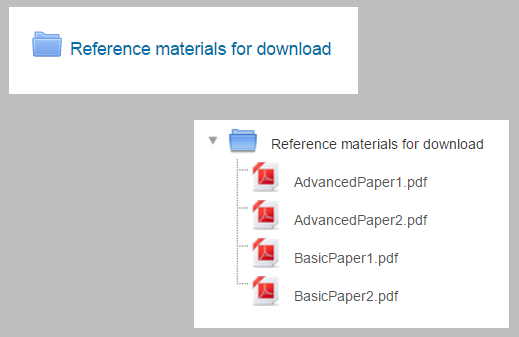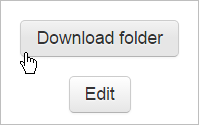Folder resource
A folder allows a teacher to display several course files together. The files may be of different types and they may be uploaded in one go, as a zipped folder which is then unzipped, or they may be added one at a time to an empty folder on the course page
Using a folder to display files is neater than displaying files one by one in a list. It takes up less space on the course page. (However, the folder settings allow for the files to be displayed on the course page if required.) Note that Moodle folders are for files (documents, images, presentations) only and not for containing other Moodle resources or activities such as URLs or assignments.
An optional setting allows the teacher to show a download button in the folder so students may download the files as a zipped folder for viewing offline.