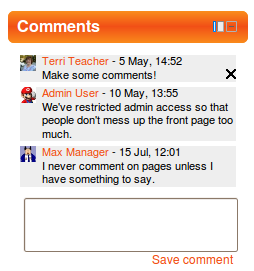Comments block
From MoodleDocs
- Managing blocks
- Block settings
- Activities
- Activity results
- Admin bookmarks
- Administration
- Blog menu
- Blog tags
- Calendar
- Comments
- Course completion status
- Course overview
- Course/site summary
- Courses
- Feedback
- Flickr
- Global search
- HTML
- Latest announcements
- Latest badges
- Learning plans
- Login
- Logged in user
- Main menu
- Mentees
- Navigation
- Network servers
- Online users
- People
- Private files
- Quiz results
- Random glossary entry
- Recent activity
- Recent blog entries
- Recently accessed courses
- Recently accessed items
- Remote RSS feeds
- Search forums
- Section links
- Self completion
- Social activities
- Starred courses
- Tags
- Timeline
- Upcoming events
- YouTube
- Blocks FAQ
The comments block can be added to any page to allow users to add comments.
Site administration settings
The number of comments displayed may be set by a site administrator in Administration > Site administration > Front Page > Front Page settings.
Comments may be turned off on the site by a site administrator via Administration>Advanced Features.
NOTE: A site administrator can also check which comments have been made (and delete inappropriate ones) via Administration>Site administration>Reports>Comments