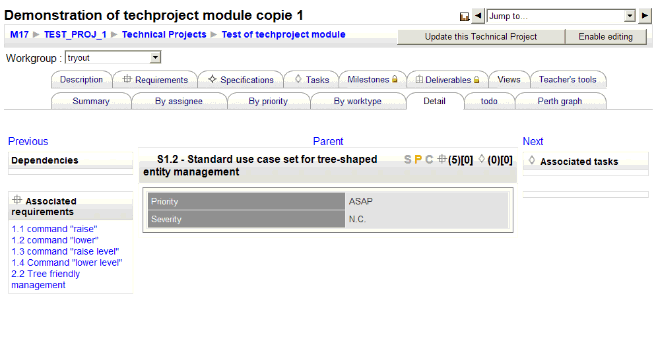mod/techproject/view/screens/detail
This browsing tool is a very useful tool to browse the entire project structure while displaying full description content. The "Unit Entity Browser" is organized that way a main entity is displayed in the central box.
All around will be presented all links this unit is related to, as semantically grouped boxes.
You may :
- Browse transversally a level using previous/next keys
- Browse up the hierarchy using parent key (if any, above the central article display)
- Browse down the hierarchy tree selecting one direct dependency level
- Browse through a cross-entity association to the nearest article
Selecting a Starting Point For Browsing
Usually, browsing the detailed project content should start from a designated entity from one of the entity trees. If detailed browser is activated whithout any previous choice, you may get this advice screen :
In that case, open any entity list screen, expand the entity entry you want to start from, and activate the link "See detail".
Once this first choice is performed, the techproject application will remember the last visited node each time you leave the detail browser.