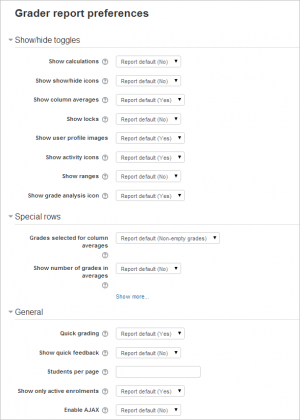Grade settings
Course grade settings
Course grade settings determine how the gradebook appears for all participants in the course.
Course grade settings are found in Settings > Grade administration > Course grade settings or via the gradebook Settings tab.
The default course grade settings are set by an administrator in Settings > Site administration > Grades.
Grader report preferences
Teachers can set their preferences for the grader report via the gradebook 'My preferences' tab. These settings will apply to all courses for that teacher. The teacher may change them at any time.
The default grader report preferences are set by an administrator in Settings > Site administration > Grades > Report settings > Grader report.