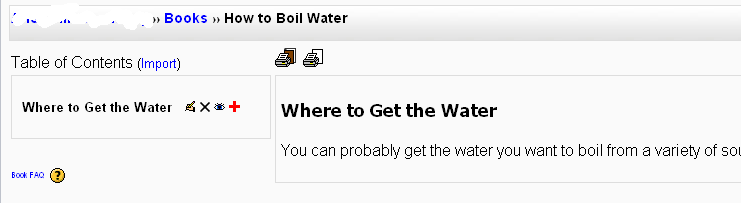Book module: Difference between revisions
From MoodleDocs
No edit summary |
No edit summary |
||
| Line 32: | Line 32: | ||
[[Image:Book5.png]] | [[Image:Book5.png]] | ||
| Line 40: | Line 41: | ||
==== View work to date ==== | |||
[[Image:Book7.png]] | [[Image:Book7.png]] | ||
=== Add a sub chapter ==== | |||
Revision as of 23:01, 18 February 2006
The book module makes it easy to create multi-page resources with a book-like format. This can be used to build complete book-like websites inside of your Moodle course.
Previously created websites can be imported directly into the Book module. Books can be printed entirely or by chapter.
Create a new book
Turn on editing in your course and choose the book resource from the drop down menu: File:Book1.png
Give your book a name and a summary
Indicate how you want chapters numbered
Enable or disable printing
Allow or disallow custom titles
Add a chapter
View work to date