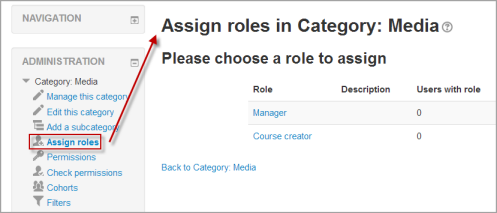Category enrolments: Difference between revisions
From MoodleDocs
Mary Cooch (talk | contribs) (made a start on category enrolments) |
Mary Cooch (talk | contribs) (work in progress on category enrolment) |
||
| Line 2: | Line 2: | ||
<p class="note">'''Please refer to [[Page_notes#Enrolment methods|these notes]] before editing this page.'''</p> | <p class="note">'''Please refer to [[Page_notes#Enrolment methods|these notes]] before editing this page.'''</p> | ||
The category enrolments plugin allows users to be enrolled in a category as opposed to individual courses. The plugin has to be enabled by the site administrator (see [[Enrolment plugins]]) but it is a legacy solution for those sites which have upgraded from Moodle 1.9. The recommended option is to use [[Cohorts]] instead. | The category enrolments plugin allows users to be enrolled in a category as opposed to individual courses. The plugin has to be enabled by the site administrator (see [[Enrolment plugins]]) but it is a legacy solution for those sites which have upgraded from Moodle 1.9. The recommended option is to use [[Cohorts]] instead. | ||
==Settings for category enrolment== | |||
*Go to the category into which you wish to enrol users. | |||
*In the ''Settings'' box,click ''Assign roles''. The list of possible roles you can assign will appear: | |||
[[File:Categoryassign.png]] | |||
==Assigning teachers or students to a category== | |||
Revision as of 14:22, 7 September 2011
Please refer to these notes before editing this page.
The category enrolments plugin allows users to be enrolled in a category as opposed to individual courses. The plugin has to be enabled by the site administrator (see Enrolment plugins) but it is a legacy solution for those sites which have upgraded from Moodle 1.9. The recommended option is to use Cohorts instead.
Settings for category enrolment
- Go to the category into which you wish to enrol users.
- In the Settings box,click Assign roles. The list of possible roles you can assign will appear: