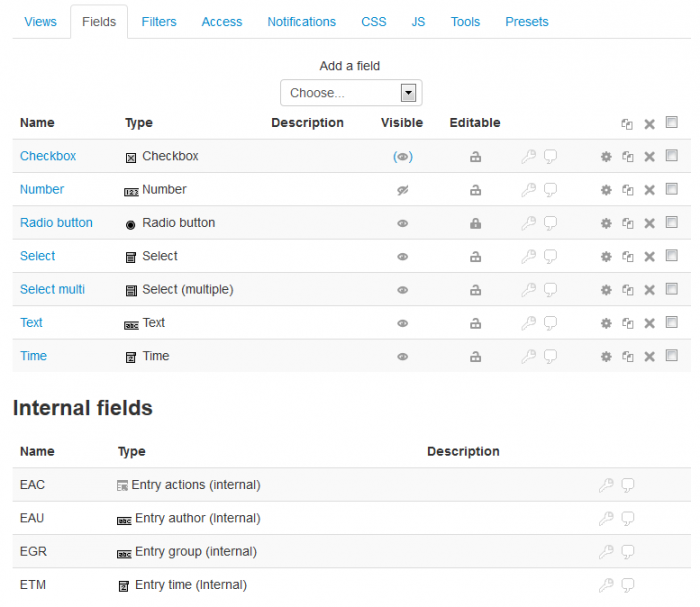Dataform Manage Fields
- Overview
- Activity administration
- Building an activity
- CSS tips and tricks
- JS tips and tricks
- Activating RSS
- Activity workflow
- Grading
Dataform fields are used to enter, edit and store unit of information in an entry.
Adding a field
To add a field select the field type from the 'Add a field' dropdown. This will open the field configuration form where you can name the field instance and configure other settings as required.
Setting visibility
You can set the field visibility either in the field configuration form or by clicking the field's eye icon in the Visible column. The field can be visible to everyone (default), entry-author and managers, or only managers (where managers are users with manageentries capability in the context).
Setting editability
You can set the field editability either in the field configuration form or by clicking the field's lock icon in the Editable column. The field can be editable by the entry-author and managers (default) or only by managers (where managers are users with manageentries capability in the context).
Updating a field
You can click on the field's name or the edit icon of the field to open the configuration form for updating.
Duplicating one or more fields
You can duplicate a field by clicking the duplicate icon of the field. This will create an exact copy of the duplicated fiel with a different name. You can then proceed to update the field settings.
You can duplicate more than one field in one go by selecting the designated fields and clicking the bulk-duplicate icon (in the list's header).
Deleting one or more fields
You can delete a field by clicking the delete icon of the field.
You can delete more than one field in one go by selecting the designated fields and clicking and bulk-delete icon (in the list's header).