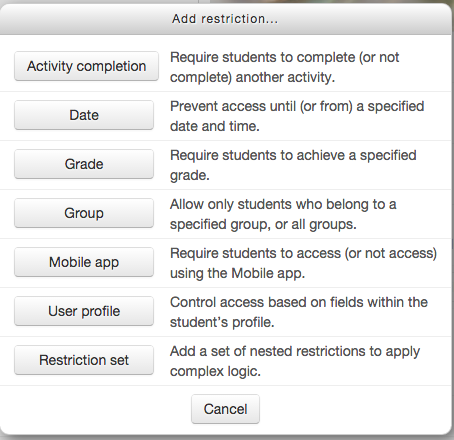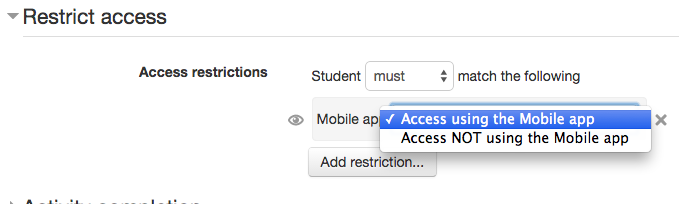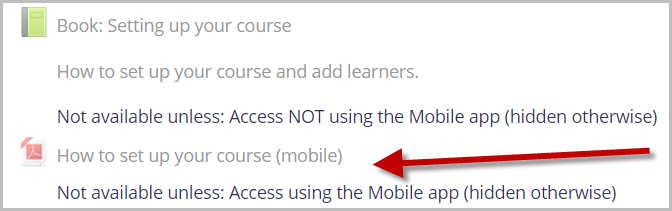Moodle Mobile availability plugin
From MoodleDocs
| Moodle Mobile availability plugin | |
|---|---|
| Type | Availability plugin |
| Set | N/A |
| Downloads | http://moodle.org/plugins/view.php?plugin=availability_mobileapp |
| Issues | https://tracker.moodle.org/browse/CONTRIB/component/14936 |
| Discussion | https://moodle.org/mod/forum/view.php?id=7798 |
| Maintainer(s) | Juan Leyva |
The Moodle Mobile availability plugin enables you to choose if an activity, resource or course section is (or is not) visible for users accessing the course via Moodle Mobile.
Once installed, you can create Moodle Mobile friendly courses by replacing activities or resources currently not supported by the app with Mobile friendly resources.
Installation
- Unpack the zip file into the availability/condition/ directory. A new directory will be created called mobileapp.
- Go to Site administration > Notifications to complete the plugin installation.
See Restrict access settings for general information on restricting access to sections and activities.
Screenshots
See also
Forum discussion: Display different materials depending on device