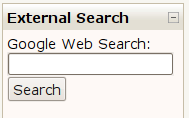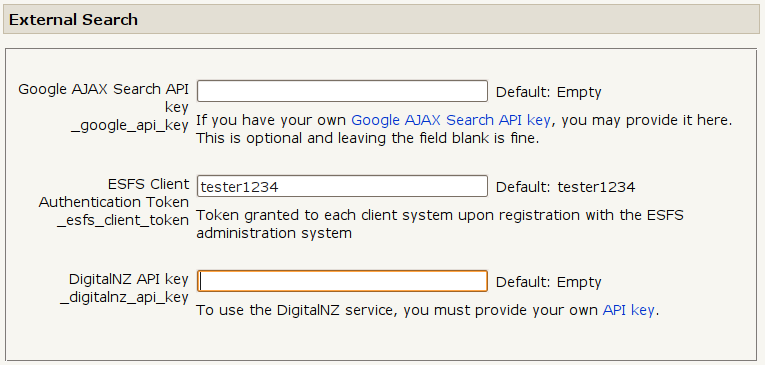External Search block
From MoodleDocs
This block is used to allow teachers to provide their students with an easy way of using an external search engine from within a course page.
Installation
- Unpack the module into your Moodle installation in order to create a blocks/extsearch directory
- Visit the /admin/index.php page to trigger the module installation.
- Change the default options in the block configuration. For example, you will need to provide your own API key if you want to enable the Digital NZ search functionality.