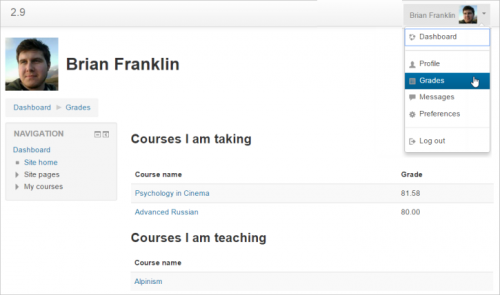Overview report
Grades
Students can access an overview of their grades in all courses via a Grades link in the user menu (top right of each page). This lists courses they are students in under the heading "Courses I am taking". If a student clicks on a course name, they will be taken to their user report for activities in that course.
While teachers will normally access courses they teach from the course overview on their Dashboard, they can in fact also see the names of these courses listed on the Grades page under the heading "Courses I am teaching". If they click on a course name, they will be redirected to the last page of the gradebook they saw in that particular course.
An administrator can configure the contents of the user menu in the 'User menu items' setting in Administration > Site administration > Appearance > Themes > Theme settings, so the grades link can be removed if desired.
Overview report
An overview report of all grades of selected students can be viewed from within any course by following the grades link in the course administration block, then selecting "Overview report" from the "Choose an action" dropdown menu at the top left of the page. This report can only be viewed by those who have the view overview report capability. The capability is not set for teachers and non-editing teachers.