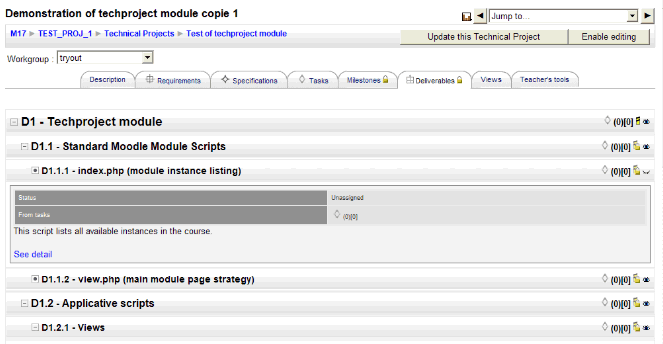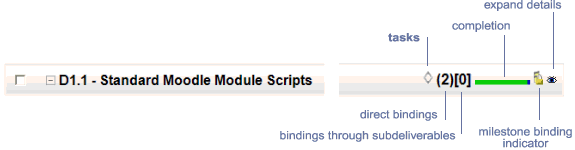mod/techproject/view/screens/deliverables
Deliverables
Deliverables are resources that are the physical production of a project. These products may be goods, documents, software in files, contracts, agreements in documents, but qhould have a physical representation that is holdable, transferable, copiable, storable, etc. Within the techproject module, deliverables are descriptions of such resources. Thus it is important to distinguish between "requirements" that describes what "functional effets" the systems produces, and deliverables that represents concrete and physical objects that do produce these effects on some conditions (good use).
Managing deliverables has two major epochs :
A preliminary epoch, known as deliverable plan specification, in which we should design and choose how much and which deliverables should be presented within the complete project. The second epoch, known as "effective production", runs when implementation is done and deliverable map is charged with real productions.
Deliverables, as the majority of project entities (excepting milestones), can be organised in a way. Deliverables that are in leaf position in the tree denotes physical objects to be produced. Higher level nodes in the tree might be used for grouping and packing physical entries oin categories or any kind of organizing principle. As an example, we could use the highest level of deliverable description for splitting a content in :
- Source code package
- Compiled packages
- Technical documentation packs
- Document and user guides
- Marketing and sales support documents
- Tools
- Demos
- Tutorials and examples
Each one of these "packs" or content "categories" could thus be refined in description until reaching a "unity" desription that may be a single file or object.
Usually, deliverable description refinement goals the definition of physical arrangements so that each concerned user may find the system parts he needs in its own situation.
Viewing Deliverables
Deliverables are viewed as a content-collapsed heading tree. Any sublevel can be collapsed if needed.
Each heading provides synthesis information, obtained by propagating indicators, or through associated tasks:
- Numbering (autonumbering)
- Caption, that may be changed into an hyperlink if a resource is available for that deliverable
- The number of associated tasks (direct binding/through sub-deliverables)
- The completion level for that deliverable, as a graphical bar-graph
Completion level is propagated from binded tasks.
Each heading can be expanded so a complete qualifier report and a content abstract can be viewed.
Attaching Resources to Deliverables
Deliverables are descriptions that may have resources attached to. These resources may be attached as an external URL, or as an uploaded file within Moodle moodledata repository.
Uploaded resources are stored within shadowed directories (crypted subdirs names) in the course file space, so that file robbery may be avoided. Resources can be freely updated by students (may change in further versions).
A single deliverable entry can be attached ONLY ONE Url OR uploaded resource.