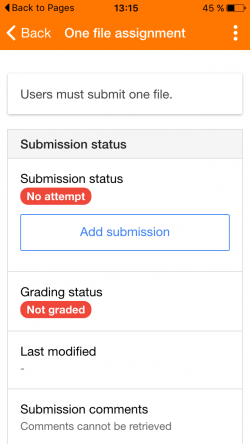Sharing files with the app
When using iOS, uploading external files can be tricky. Use the following steps to send a file to the app and use it when needed.

Create a document, file or image using an external app

Use sharing utility of the external app

Select 'Copy to Moodle Mobile'

Optionally, select the Moodle site you want to use and a confirmation will be shown
Submitting shared files on assignments
Previous to the following steps you should share files to the Mooble Mobile app.
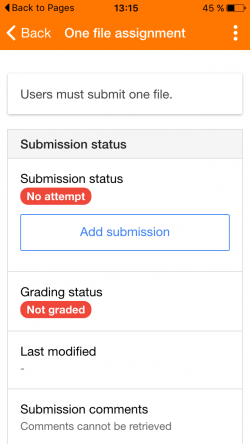
Enter the assignment and add or edit submission

Add files to the submission

Select the file to submit

Save the submission and wait while sending