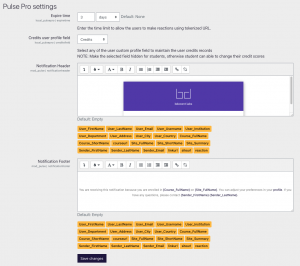Pulse/Configuration
From MoodleDocs
| Pulse/Configuration | |
|---|---|
| Type | Activity |
| Set | N/A |
| Downloads | https://moodle.org/plugins/mod_pulse |
| Issues | https://github.com/bdecentgmbh/moodle-mod_pulse/issues |
| Discussion | https://moodle.org/mod/forum/discuss.php?d=426359 |
| Maintainer(s) | Stefan Scholz |
This page describes the configuration options for Pulse Pro.
| Name | Description |
|---|---|
| Expire time | Enter the time limit to allow the users to make reactions using tokenized URL. After this time, users will need to login. |
| Credits user profile field | Select any of the user custom profile field to maintain the user credits records
NOTE: Make the selected field hidden or locked for students, otherwise student are able to change their credit scores |
| Notification Header | This will be added above any notification sent from Pulse, for example:<div style="box-shadow: 2px 2px 10px 2px #ccc; border-radius: 10px; width: 500px; margin: 20px auto; max-width: 95%; ">
<div style="text-align: center; background: [ADD_PRIMARY_BRAND_COLOR]; padding: 20px; color: white; "><img src="[ADD_LOGO_URL]" width="60px"><br><small>[ADD_SITENAME]</small></div>
<div style="background: #fff; padding: 20px; "></div>
</div>
|
| Notification Footer | This will be added below any notification sent from Pulse, for example:<div style="color: #787878; text-align: center; margin-top: 60px "><small>You are receiving this notification because you are enrolled in <a href="“{courseurl}”">{Course_FullName}</a> on <a href="{siteurl}">{Site_FullName}</a>. You can adjust your preferences in your <a href="{linkurl}">profile</a>. If you have any questions, please contact <a href="“mailto:{Sender_Email}”">{Sender_FirstName} {Sender_LastName}</a>.</small>
</div>
|