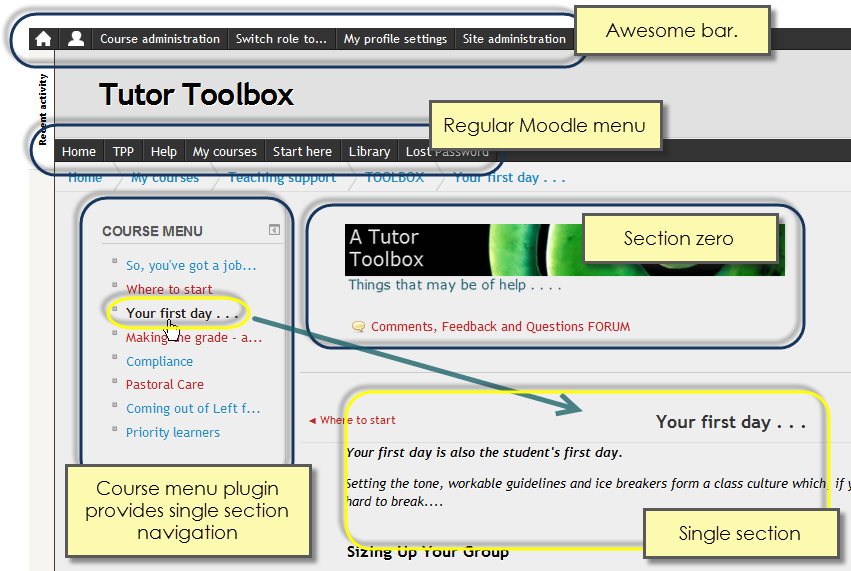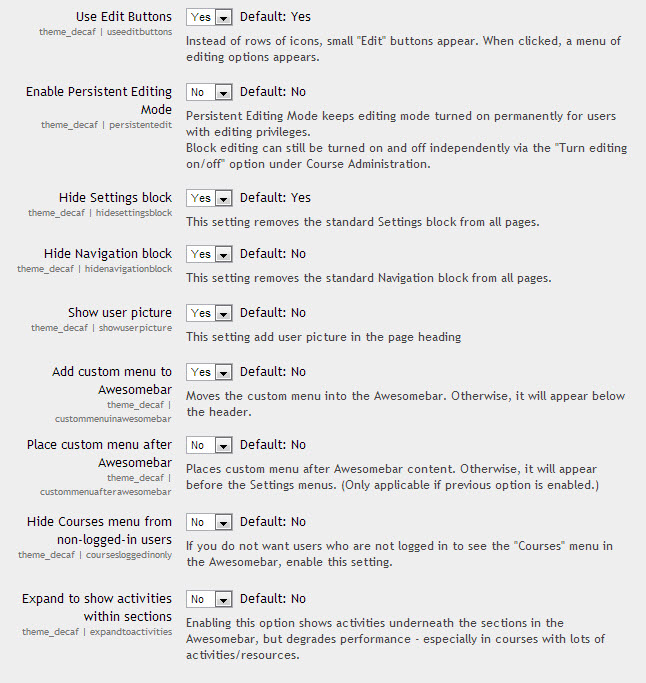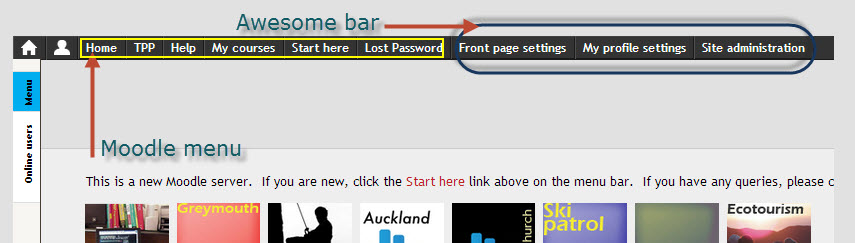Decaf theme
This is a contributed (third party) three column full width theme for Moodle written by Lei Zhang and maintained now by Paul Nichols.
The theme is customisable through Moodle's theme settings.
Theme Features
- Main feature of Decaf: the Awesome Bar navigation which is at the top rather than at the side.
- Plus there is a nice small edit button rather than the usual row of icons.
Configurable Options
Important Note: When making changes to any theme please ensure that Theme Designer Mode is enabled to ensure your changes appear.
From a post in the plugins forum:
You can't run Awesome bar AND the built in Nav and Settings menus. Just to much overhead. So, you are best to
- Go to home page and for NAV and SETTINGS blocks show on front page only
- Then "hide on front page"
- In DECAF settings set both to 'Show on front page=NO".
Other themes with the Awesome bar
Theme Settings
The only setting to be aware of here is the show other menus (switch all settings/admins menus OFF as if you don't it will run like a dog)
Edit button
This option uses a small edit button rather than a number of edit option icons.
Needed really
Show user picture
Download link
You can download the theme from https://moodle.org/plugins/view.php?plugin=theme_decaf
Interesting hacks and Mods
- Add dynamic footer: https://moodle.org/mod/forum/discuss.php?d=230045