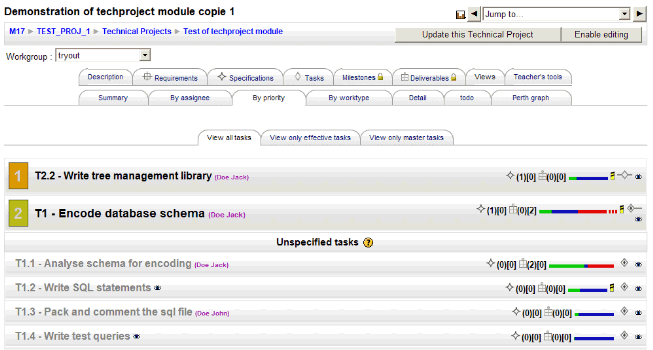mod/techproject/view/screens/bypriority
The "byPriority" screen displays the full list of some tasksets ordered by descending priority.
Tasks can be choosen as part of three distinct subsets of all tasks available :
- All tasks : All tasks are displayed, in priority order
- Effective tasks : Only tasks that are "leaves" in the tree entity are displayed. It generally has something to do with "what is the next effective work I have to do".
- Master tasks : Only tasks that are known as generating other tasks are displayed. It generally has to do with "which are the next tasks to do that will open the most set of further actions".
Propagating Priority For Tasks
Priority is deduced from the highest priority available of the associated set of specifications. In other words, if a task complies some amount of specifications, the highest specification of that set will be applied to the task.
If the task has no specification linked to, the task will be registered in the unspecified listing at the bottom of the screen.
Discussion: We do not know at this time if this way of doing is full consistant with project effectiveness. Please feel free using the "page comment" tab to help us argue on that point.