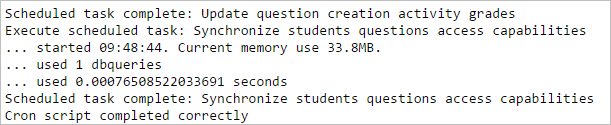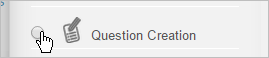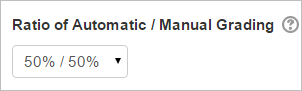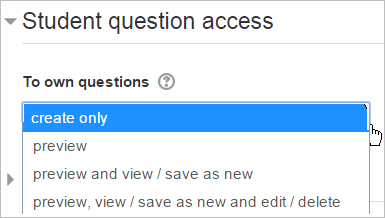Question Creation module
| Question Creation module | |
|---|---|
| Type | Activity |
| Set | N/A |
| Downloads | https://moodle.org/plugins/view.php?plugin=mod_qcreate |
| Issues | Tracker |
| Discussion | Quiz Forum |
| Maintainer(s) | Jean-Michel Vedrine |
Concept of Question creation activity Module
The Question Creation Activity is a graded activity where students must create questions in the Moodle question bank. A teacher grades the questions.
The students get a grade for the questions they create.
You can specify a percentage of the grade to be automatically assigned depending on how many of the required questions the student creates and the rest of the grade awarded to the student to be dependent on the grade a teacher assigns for the questions created.
History
This module was originally created in 2008 for Moodle 1.9 by Jamie Pratt with funding from Future University Hakodate http://www.fun.ac.jp/e/
The module was originally conceived and partially designed by Peter Ruthven-Stuart from Future University - Hakodate.
It has been migrated to Moodle 2.x-versions by gtn gmbh (global training network ltd. - http://gtn-solutions.com, http://www.exabis.at It was upgraded to Moodle 2.7 and enhanced by Jean-Michel Vedrine (email vedrine@vedrine.net).
Moodle versions and language packs available
WARNING: This version will only work with Moodle 2.7 and later. It will not work with previous versions of Moodle.
As of August 8th 2015, this module has the following available translations:
- French (fr)
- Portuguese (Brazil) (pt_br)
- Spanish - Mexico (es_mx)
Installation
This module is hosted in the Moodle plugins database, or you can download it from the author's Github at https://github.com/jmvedrine/moodle-mod_qcreate.
Installation is as for any other Moodle activity modules. You need to unzip the plugin's zip archive in {yourmoodleroot}/mod/ then click on Site Administration->Notifications to install the module.
For instructions for downloading and installing a Moodle module see the documentation.
IMPORTANT: Make sure you have set up Cron properly on your server. You can check it is set up properly by visiting Site Administration. A message will appear if Cron is not working.
This module use scheduled tasks. You can manage the scheduled tasks used by this module going to Site Administration -> Server -> Scheduled tasks
Since Moodle 2.7 and the introduction of scheduled tasks the recommended interval between Cron executions is 1 minute, see Scheduled tasks . The creation activity rely on scheduled tasks to upgrade grades and, more importantly, to update students capacities on question categories. If the Cron is not working properly, your students will not be able to create any question and they will receive an error message when they try to do so.
Steps to follow to set-up module
Below are some steps with snapshots that teacher can follow in order to create a new Question creation activity.
Teacher side
Step 1
First step for any teacher is to create an instance of module.
Step 2
After the instance for the question creation module has been created, teacher is redirected to setting form for that instance. The setting form contains some general options like name, introduction and behaviour. It also contains settings specific to that activity:
- Availability, You can choose to have an open and/or close date and time for the activity
- Grading, you can choose the activity's grade, the ratio between automatic/manual grading
- automatic grading is calculated from the number of question created by the student vs the number of questions students must create (entered in the "Total question graded" field) this part of the grade is just for making questions, it doesn't depend on the question quality at all
- manual grading is calculated from the grades awarded to questions created by the student by teachers
- Graded question types determine the types that will be available to students (by default only multichoice questions are allowed) . If you choose "Allow all questions", students will be able to create questions from all installed question types.
Random questions and Random short-answer matching questions are never allowed because they are not "real" questions but just use other questions so it would not be fair to consider them as created questions.
- Total question graded is the number of questions (form any allowed question types) that students must create
- Required Number of Question of Type (optional)
Here you can specify if you want a minimum number of questions of some of the allowed question types that students must create
- Student question access
Here you can specify student's rights on their own created questions (create only, preview, preview and view, save as new, preview, view/save, edit and delete).
It is important to note that using the question creation activity means that when creating their questions, students have exactly the same capabilities that a teacher. It is also worth noting that if you choose "create only", student will not be able to preview their created question to see if they work correctly.
- Notifications
You can choose if teachers will be notified when a new question is created and if students will be notified when one of their questions has been graded by a teacher. Note that if you allow students to edit their own questions, then in the grading view questions that have been edited since you last graded them will be marked as needing regrading. Students cannot edit their questions after the activity has closed though.
You may want to grade all questions once before the activity closes and allow students a chance to edit their questions after you have graded and commented on their questions and then regrade any questions that have been edited.
Student Side
Once the activity is open, if a student go to the activity page, the student will see a link for each allowed question type.
Clicking on one of these links the student will see the usual interface to create a question of that type
New features in this version
- activity completion with a fixed number of created questions
- optional notifications for the teachers of new created questions
- optional notifications for the students of new graded questions
- Scheduled tasks for synchronization of students capacities on questions and for grades updates (Warning! you must absolutely have the Moodle Cron working to use this module)
See also
- Moodle Tip: Get your students to create quiz questions