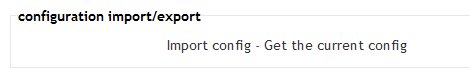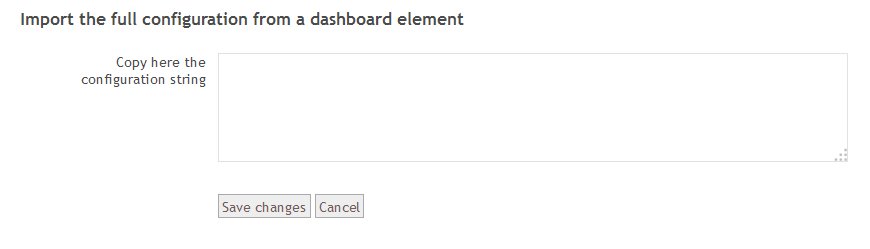Dashboard Configuration: Exporting/Importing Configuration
Once you have fully configured a dasboard element and have prooven it works good, you may export and store into your local file system a configuration snapshot of this bloc settings.
Exporting
1. Go back to the configuration panel and find the import/export controls:
2. Click on the "Get the current config" config link
3. You will proposed to store the snapshot on your local computer.
Importing
1. Go back to the configuration panel and find the import/export controls:
2. Click on the "import config" link, you will get a texte area where to paste the configuration string:
3. Paste the config and hit "Save changes" button.