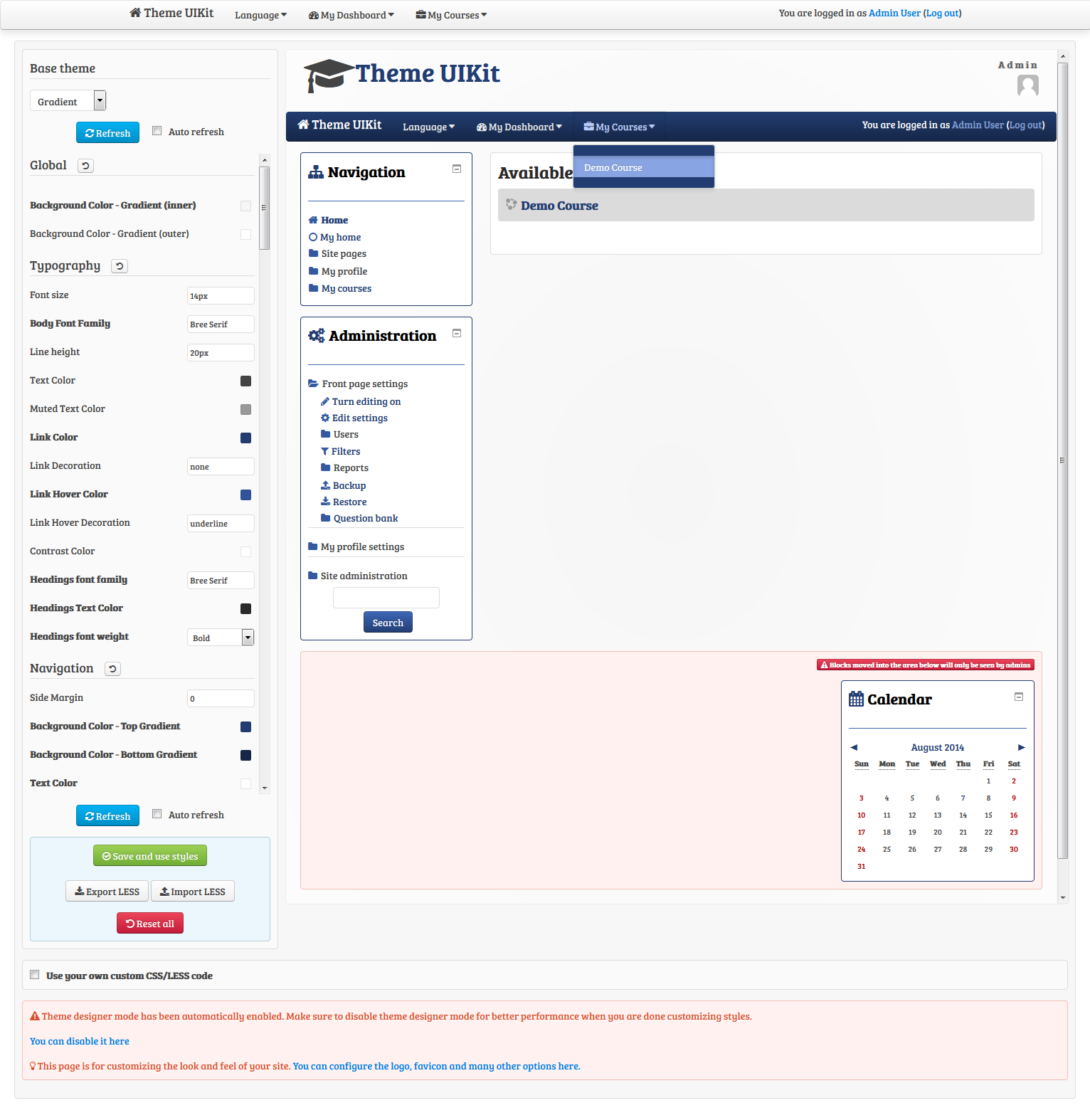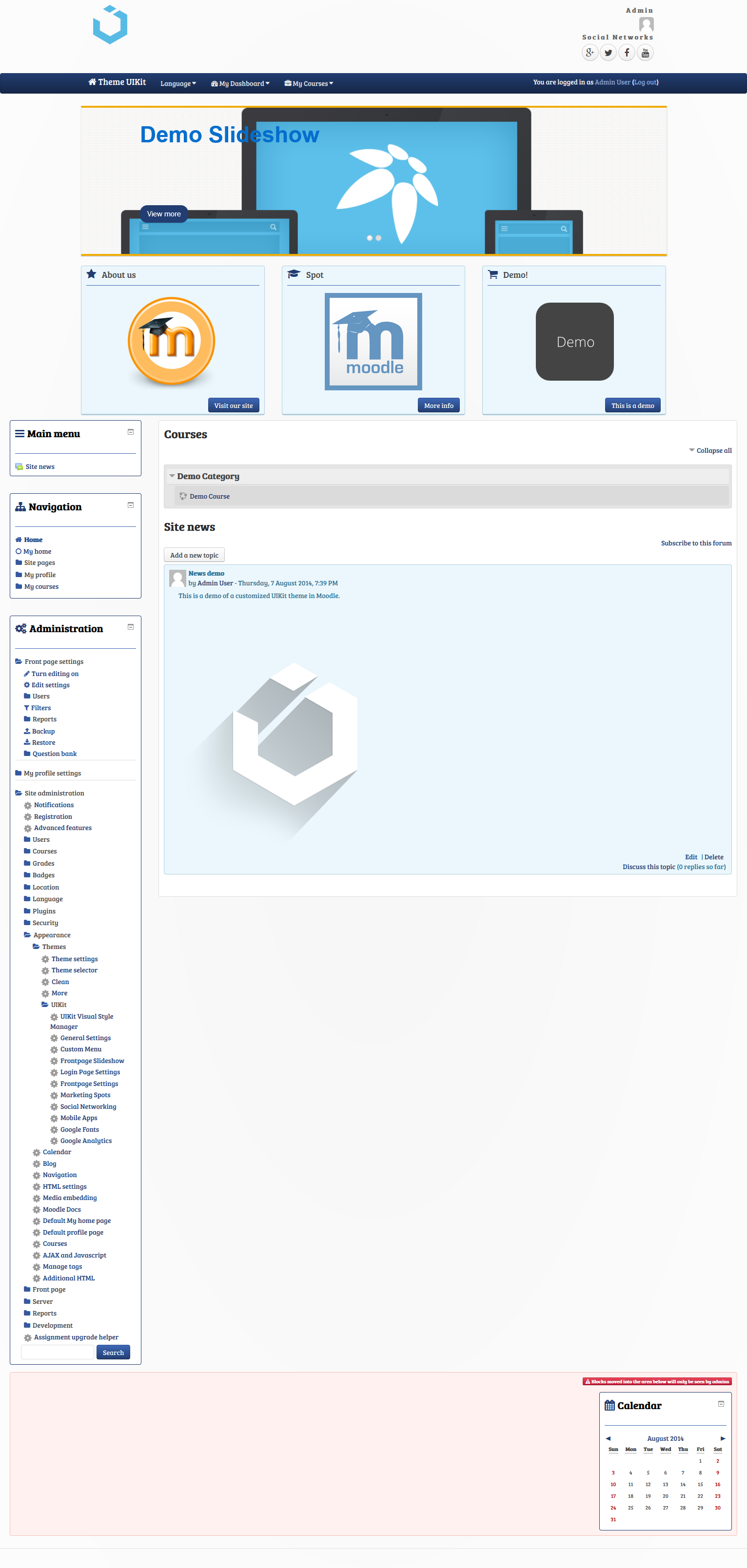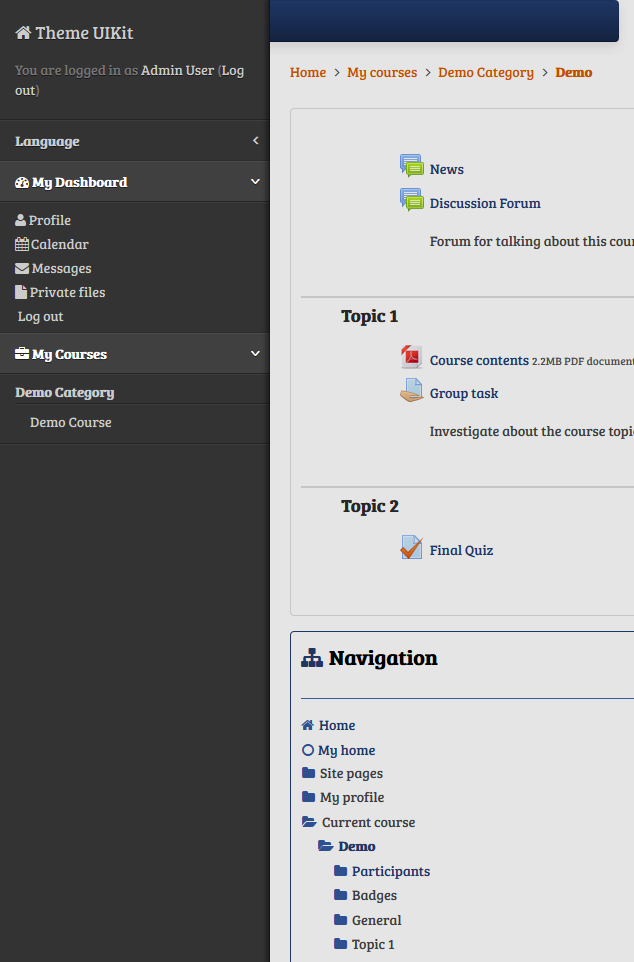UIkit theme
From MoodleDocs
| UIkit theme | |
|---|---|
| Type | Theme |
| Set | N/A |
| Downloads | https://moodle.org/plugins/view.php?plugin=theme_uikit |
| Issues | https://github.com/eduramiba/moodle-theme-uikit/issues |
| Discussion | https://moodle.org/plugins/view.php?plugin=theme_uikit |
| Maintainer(s) | Eduardo Ramos |
Features
- A very advanced and interactive visual styles customizer
- 3 base themes to build your site appearance
- Fully responsive design
- Support of Google fonts
- Integrates Fontawesome for displaying most icons in Moodle
- Slideshow, marketing spots and social networks for your site frontpage like in the essential theme
- Many other cool features such as: login page and navigation menu customization, possibility of showing only enrolled courses in combo lists and google analytics integration
- This theme includes an advanced Visual Style Customizer to change the appearance of the whole site with a few clicks. This customizer is inspired by the UIkit customizer (http://www.getuikit.com/docs/customizer.html)
Screenshots
Moodle versions supported
Moodle 2.5 to 3.0
Download
From the Moodle plugins database
Origin of the theme
This theme is based on the UIkit CSS framework (http://www.getuikit.com).
It is inspired by bootstrapbase theme and essential theme (https://moodle.org/plugins/view.php?plugin=theme_essential). A big thank you to the creators of these two themes.
Many features and settings are based on the essential theme, while others are new for this theme, specially the visual style manager.
Notice: these theme is NOT an official UIkit team release.