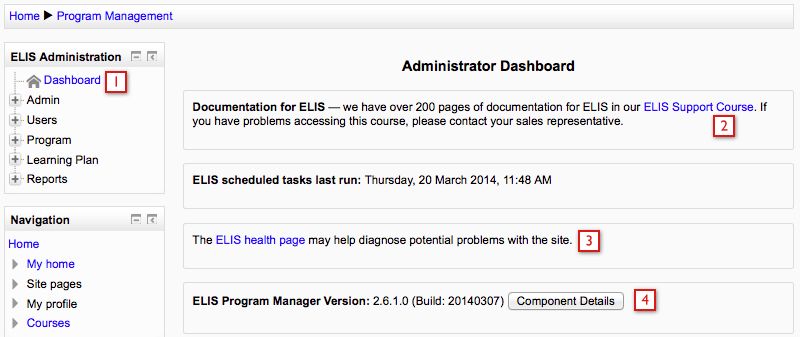ELIS Dashboard
From MoodleDocs
This page requires deletion. Please use the page comments if necessary to state the reason for deletion.
The ELIS Dashboard provides some useful information about your site:
- The link to the Dashboard in the Program Management block. The Program Management block is renamed the ELIS Administration block in ELIS 2.6.
- A link to this ELIS Support course - if you don't have a login for the Support Course, please check with your Remote-Learner Sales Manager to get a login. Below this link, not the ELIS scheduled task information - this lets you know the last time the scheduled procedures that update course information, reports, etc., have run.
- The "ELIS health page" link shows if there are any known issues with your ELIS site (cron not running, etc.). If you are having any problems with your ELIS site, the health page is the first place to check.
- Your ELIS Version.