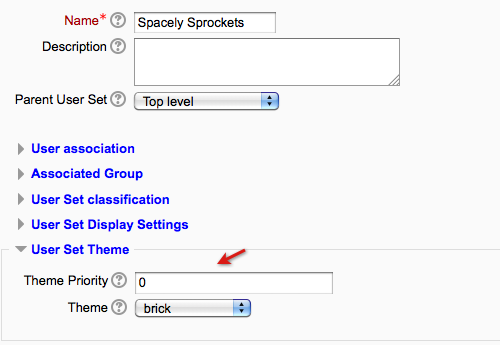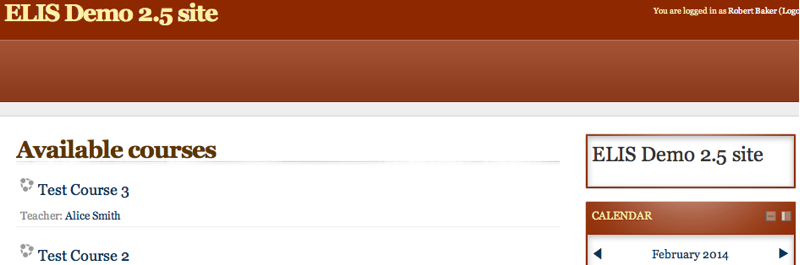ELIS User set themes
The theme users will see when they login can be set according to the user set they are assigned to.
When the user set is being added/edited the setting for the user set theme is located towards the bottom of the screen. The theme for users assigned to the user set in this example is brick.
The theme priority is used when a user is assigned to more than one user set with different themes. The theme with the highest priority will be displayed first. Lower numbers have a lower priority then higher numbers, e.g., a user set with theme priority of 3 will be shown before a user set with theme priority of 2.
A user assigned to this user set will see the brick theme when logging in to the site.
The admin user for this site will still see the standard theme set for this site.