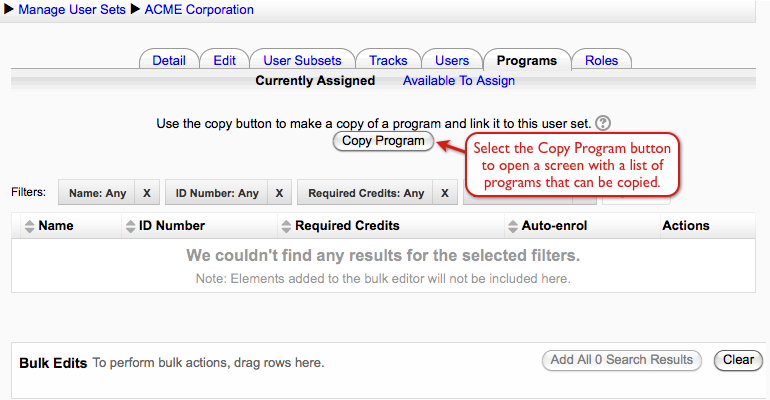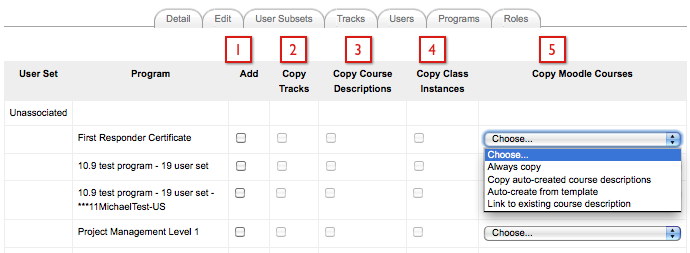ELIS Copy program to user set
Z MoodleDocs
On the Program tab of the user set use the Copy Program button to copy a program and associate it to the user set.
Linking to the program means that any changes to the program (class instances added, etc.) will be visible by all user sets that are linked to the program.
If the Program is copied to the User Set, then a duplicate of the program is made, and added to the user set.
When the Copy Program button is selected, a list of programs that can be copied are shown:
- The list of programs from which you can choose to copy - check the 'Add' box to select a programs for copying.
- If this is selected, tracks are copied also.
- If this is selected, course descriptions are copied also.
- If this is selected, class instances are copied also.
- This is a list of choices about how to copy Moodle courses that are linked to ELIS classes.
- Always copy will make new copies of all Moodle courses linked to ELIS classes.
- Copy auto-generated course descriptions will make a duplicate of the Moodle course the ELIS class is attached to.
- Auto-create from template, will make a new, fresh copy of the Moodle course the ELIS class is attached to from the original template.
- Link to exiting course description - this will maintain a link to the existing Moodle course.