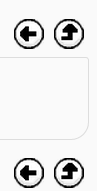Using Book: diferència entre les revisions
m (category added) |
m (added link to spanish translation of page) |
||
| (10 revisions intermèdies per 5 usuaris que no es mostren) | |||
| Línia 1: | Línia 1: | ||
{{Book}} | {{Book}} | ||
== Navigate your book == | |||
In addition to the links in the table of contents, you may move through the book using the arrows located to the top-left and bottom-left of the content. | |||
[[Image:booknav.png]] | |||
== Uses of the book module == | |||
You can use the book module to present information in a well-structured, user-friendly format. But there are other possibilities. Because this module allows one to import individual web pages or folders of web pages, it is useful for group work. Example: Each student creates a simple web page about your school and the teacher, (that's you!) uploads the pages to the book. ''Voila!'' You and your students have created a useful, interesting resource for new students and their parents. You could do this to create a class cook book and nutrition guide, a resource about local civic organizations, ''triangles in our daily lives'', world leaders, you name it. Alternatively, you could enable students to upload pages to the book - see [[Book FAQ]] for details. | |||
== | ==Exporting a book as an IMS content package== | ||
Any user with the [[Capabilities/booktool/exportimscp:export|export a book as an IMS content package capability]] (by default nobody except admins) can do so via ''Settings > Book administration > Generate IMS CP''. | |||
==See also== | |||
*[http://www.somerandomthoughts.com/blog/2011/05/13/review-book-module-for-moodle-2-0/ Review:Book Module] by Gavin Henrick | |||
[[ | [[Category:IMS content package]] | ||
[[ | [[de:Buch nutzen]] | ||
[[ | [[es:Usando Libro]] | ||
Revisió de 17:24, 11 març 2013
In addition to the links in the table of contents, you may move through the book using the arrows located to the top-left and bottom-left of the content.
Uses of the book module
You can use the book module to present information in a well-structured, user-friendly format. But there are other possibilities. Because this module allows one to import individual web pages or folders of web pages, it is useful for group work. Example: Each student creates a simple web page about your school and the teacher, (that's you!) uploads the pages to the book. Voila! You and your students have created a useful, interesting resource for new students and their parents. You could do this to create a class cook book and nutrition guide, a resource about local civic organizations, triangles in our daily lives, world leaders, you name it. Alternatively, you could enable students to upload pages to the book - see Book FAQ for details.
Exporting a book as an IMS content package
Any user with the export a book as an IMS content package capability (by default nobody except admins) can do so via Settings > Book administration > Generate IMS CP.
See also
- Review:Book Module by Gavin Henrick