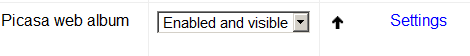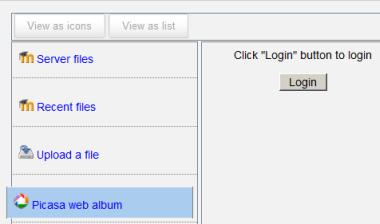Picasa web album repository: diferència entre les revisions
De MoodleDocs
Cap resum de modificació |
(repository capabilities) |
||
| Línia 7: | Línia 7: | ||
*Select from the drop down next to Picasa web album "Enabled and visible"; | *Select from the drop down next to Picasa web album "Enabled and visible"; | ||
*If desired,click on "Settings" and give it a customised name (not essential) | *If desired,click on "Settings" and give it a customised name (not essential) | ||
[[File:Picasasettings.png]] | [[File:Picasasettings.png]] | ||
| Línia 17: | Línia 16: | ||
*If this is your first time, click the "grant access" button to log in. | *If this is your first time, click the "grant access" button to log in. | ||
*Browse your albums and select the photo you wish to use in Moodle. | *Browse your albums and select the photo you wish to use in Moodle. | ||
==Repository capabilities== | |||
There is just one capability, [[Capabilities/repository/picasa:view|View picasa repository]], which is allowed for the default authenticated user role. | |||
[[de:Picasa Web Album Repository]] | [[de:Picasa Web Album Repository]] | ||
Revisió del 12:32, 16 abr 2012
The Picasa web album repository enables users to copy files from Picasa into Moodle, similar to the Google Docs repository.
Enabling the Picasa web album repository(admin settings)
- Go to Settings > Site administration > Plugins > Repositories > Manage Repositories;
- Select from the drop down next to Picasa web album "Enabled and visible";
- If desired,click on "Settings" and give it a customised name (not essential)
Getting an image from the Picasa web album repository
- From the file picker, click on the Picasa web album link and a prompt to log in will appear.
- If this is your first time, click the "grant access" button to log in.
- Browse your albums and select the photo you wish to use in Moodle.
Repository capabilities
There is just one capability, View picasa repository, which is allowed for the default authenticated user role.