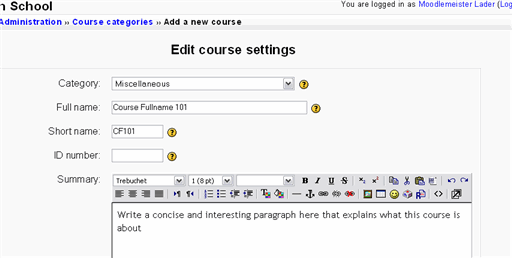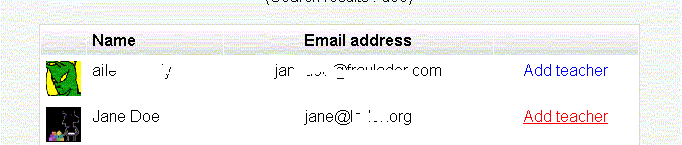Afegir un nou curs: diferència entre les revisions
De MoodleDocs
Cap resum de modificació |
|||
| Línia 36: | Línia 36: | ||
1. log in as an admin or a teacher | 1. log in as an admin or a teacher | ||
2. click on Teachers in the Admin Menu | |||
2. click on Teachers in the Admin Menu (below called Administrators) | |||
3. search for a teacher | 3. search for a teacher | ||
4. click on the Add teacher link | 4. click on the Add teacher link | ||
[[image:Addadmin1.gif|frame|left|the ''Teachers'' link in this screen capture has been renamed ''Administrators'']] | |||
<br style="clear:both;"> | |||
[[image:Addadmin2.gif|frame|left|search for a teacher to add (must already have an account, of course)]] | |||
<br style="clear:both;"> | |||
[[image:Addadmin3.gif|frame|left|click on the ''Add teacher'' link]] | |||
<br style="clear:both;"> | |||
[[Category: Administrator]] | [[Category: Administrator]] | ||
Revisió del 14:47, 27 feb 2006
Course sub-categories may be created by adding a new course category then using the "move category to" drop-down menu to move the category inside another category.
Similarly, sub-sub-categories etc. may be created.
Add a course
1. log in as an admin 2. click on Courses in the admin menu 3. navigate into the category where you want to add the course 4. click on the Add a new course button 5. set up your new course
Fitxer:Admin menu.jpg
log in as admin and click on Courses
Delete a course
To delete a course
1. log in as an admin 2. click on Courses in the admin menu 3. turn on editing 4. click on the x to delete the course
Fitxer:Admin menu.jpg
log in as admin and click on Courses
Fitxer:Courses.jpg
click on the Add a new course button
Add a teacher
To add a teacher
1. log in as an admin or a teacher
2. click on Teachers in the Admin Menu (below called Administrators)
3. search for a teacher
4. click on the Add teacher link
Fitxer:Addadmin1.gif
the Teachers link in this screen capture has been renamed Administrators
Fitxer:Addadmin2.gif
search for a teacher to add (must already have an account, of course)