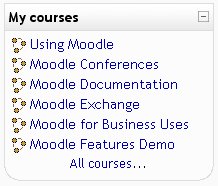Courses block: diferència entre les revisions
(Image did not match words, edited words) |
(Course Catagories, no enrolls & search courses) |
||
| Línia 1: | Línia 1: | ||
The '''Courses''' block lists and allows navigation between all of the courses in which the logged in user is a participant (as tutor and/or student). | The '''Courses''' block lists and allows navigation between all of the courses in which the logged in user is a participant (as tutor and/or student). The block title shows as "My courses" and allows one-click access to a course's home page. | ||
There is a also the option to list ''All courses...'' available within the Moodle site. In 1.6 this will display a list of course types | There is a also the option to list ''All courses...'' available within the Moodle site. In 1.6 this will display a list of course types and a click on one of the types will reveal all the courses in that catagory. There is also a search all courses option on this page. | ||
A brand new user to a Moodle site, who has not enrolled in any course, will see the block title as "Course Catagories". | |||
When a student enters an unassigned course using the course block, they will be asked to enroll. | |||
[[Image:CourseBlock.jpg]] | [[Image:CourseBlock.jpg]] | ||
See also [[Create your own course]] | ==See also== | ||
[[Create your own course]] | |||
[[My Moodle]] | |||
[[Category:Teacher]] | [[Category:Teacher]] | ||
[[Category:Block]] | [[Category:Block]] | ||
Revisió del 14:44, 3 set 2006
The Courses block lists and allows navigation between all of the courses in which the logged in user is a participant (as tutor and/or student). The block title shows as "My courses" and allows one-click access to a course's home page.
There is a also the option to list All courses... available within the Moodle site. In 1.6 this will display a list of course types and a click on one of the types will reveal all the courses in that catagory. There is also a search all courses option on this page.
A brand new user to a Moodle site, who has not enrolled in any course, will see the block title as "Course Catagories".
When a student enters an unassigned course using the course block, they will be asked to enroll.