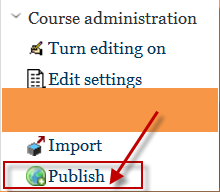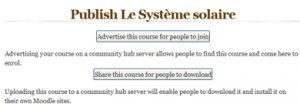Moodle.net FAQ: Difference between revisions
Helen Foster (talk | contribs) m (moved MOOCH FAQ to Moodle.net FAQ: New name for MOOCH) |
Helen Foster (talk | contribs) (renaming MOOCH) |
||
| Line 1: | Line 1: | ||
{{Community hubs}} | {{Community hubs}} | ||
==What is | ==What is Moodle.net?== | ||
[[File:moochenrol.png|thumb| | [[File:moochenrol.png|thumb|Moodle.net search for courses]] | ||
[http://moodle.net Moodle.net] (previously known as MOOCH) is the Moodle.org Open Community Hub - a directory of courses for download or to enrol in. | |||
==How do we get onto | ==How do we get onto Moodle.net?== | ||
* EITHER go to [http://moodle.net moodle.net] | * EITHER go to [http://moodle.net moodle.net] | ||
* OR ensure your Moodle site is registered with | * OR ensure your Moodle site is registered with Moodle.net in ''Settings > Site administration > Registration'' then add the [[Community finder block]] to courses on your site | ||
==How can I publish courses to | ==How can I publish courses to Moodle.net?== | ||
Managers (and any other users with the capability [[Capabilities/moodle/course:publish| moodle/course:publish]]) can publish courses to | Managers (and any other users with the capability [[Capabilities/moodle/course:publish| moodle/course:publish]]) can publish courses to Moodle.net as follows: | ||
# Go to ''Settings > Course administration > Publish'' | # Go to ''Settings > Course administration > Publish'' | ||
| Line 25: | Line 23: | ||
See [[Publishing a course]] for more details. | See [[Publishing a course]] for more details. | ||
==How can a teacher publish courses to | ==How can a teacher publish courses to Moodle.net?== | ||
To enable teachers to publish courses to | To enable teachers to publish courses to Moodle.net, an administrator needs to allow the capability moodle/course:publish for the teacher role. See [[Publishing a course]] for details. | ||
==Are there any criteria which courses must satisfy in order to be listed on | ==Are there any criteria which courses must satisfy in order to be listed on Moodle.net?== | ||
Yes, just a few! See the [http://moodle.net/mod/page/view.php?id=2 | Yes, just a few! See the [http://moodle.net/mod/page/view.php?id=2 Moodle.net Course approval criteria]. | ||
==How long does it take for a course to be approved and visible on | ==How long does it take for a course to be approved and visible on Moodle.net?== | ||
We aim to check and approve courses within 48 hours, though it can sometimes take a little longer, so please be patient. Courses for download undergo a virus scan before being manually checked. Courses for enrolling in are manually checked. | We aim to check and approve courses within 48 hours, though it can sometimes take a little longer, so please be patient. Courses for download undergo a virus scan before being manually checked. Courses for enrolling in are manually checked. | ||
If you require your course to be approved urgently, please [http://moodle.net/local/hub/sendmessage.php?id=0 contact the | If you require your course to be approved urgently, please [http://moodle.net/local/hub/sendmessage.php?id=0 contact the Moodle.net admin] ([http://moodle.net/login/index.php Moodle.net login] required) or email [mailto:helen@moodle.org helen@moodle.org]. | ||
[[Category:FAQ]] | [[Category:FAQ]] | ||
Revision as of 09:44, 14 March 2013
What is Moodle.net?
Moodle.net (previously known as MOOCH) is the Moodle.org Open Community Hub - a directory of courses for download or to enrol in.
How do we get onto Moodle.net?
- EITHER go to moodle.net
- OR ensure your Moodle site is registered with Moodle.net in Settings > Site administration > Registration then add the Community finder block to courses on your site
How can I publish courses to Moodle.net?
Managers (and any other users with the capability moodle/course:publish) can publish courses to Moodle.net as follows:
- Go to Settings > Course administration > Publish
- Then choose whether you wish to your course to be available for people to enrol in or to download
See Publishing a course for more details.
How can a teacher publish courses to Moodle.net?
To enable teachers to publish courses to Moodle.net, an administrator needs to allow the capability moodle/course:publish for the teacher role. See Publishing a course for details.
Are there any criteria which courses must satisfy in order to be listed on Moodle.net?
Yes, just a few! See the Moodle.net Course approval criteria.
How long does it take for a course to be approved and visible on Moodle.net?
We aim to check and approve courses within 48 hours, though it can sometimes take a little longer, so please be patient. Courses for download undergo a virus scan before being manually checked. Courses for enrolling in are manually checked.
If you require your course to be approved urgently, please contact the Moodle.net admin (Moodle.net login required) or email helen@moodle.org.