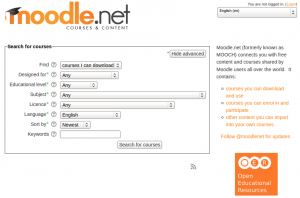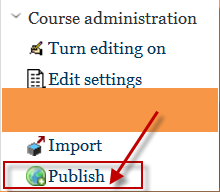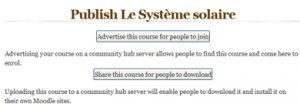Moodle.net FAQ: Difference between revisions
Helen Foster (talk | contribs) m (moved MOOCH FAQ to Moodle.net FAQ: New name for MOOCH) |
m (Added link to spanish translation of page) |
||
| (5 intermediate revisions by 2 users not shown) | |||
| Line 1: | Line 1: | ||
{{Community hubs}} | {{Community hubs}} | ||
==What is | ==What is Moodle.net?== | ||
[[File: | [[File:moodle.net search.png|thumb|Moodle.net search for courses]] | ||
[http://moodle.net Moodle.net] (previously known as MOOCH) is the Moodle.org Open Community Hub - a directory of courses for download or to enrol in. | |||
==How do we get onto | ==How do we get onto Moodle.net?== | ||
* EITHER go to [http://moodle.net moodle.net] | * EITHER go to [http://moodle.net moodle.net] | ||
* OR ensure your Moodle site is registered with | * OR ensure your Moodle site is registered with Moodle.net in ''Administration > Site administration > Registration'' then add the [[Community finder block]] to courses on your site | ||
==How can I publish courses to | ==How can I publish courses to Moodle.net?== | ||
Managers (and any other users with the capability [[Capabilities/moodle/course:publish| moodle/course:publish]]) can publish courses to | Managers (and any other users with the capability [[Capabilities/moodle/course:publish| moodle/course:publish]]) can publish courses to Moodle.net as follows: | ||
# Go to '' | # Go to ''Administration> Course administration > Publish'' | ||
#Then choose whether you wish to your course to be available for people to enrol in or to download | #Then choose whether you wish to your course to be available for people to enrol in or to download | ||
| Line 25: | Line 23: | ||
See [[Publishing a course]] for more details. | See [[Publishing a course]] for more details. | ||
==How can a teacher publish courses to | ==How can a teacher publish courses to Moodle.net?== | ||
To enable teachers to publish courses to | To enable teachers to publish courses to Moodle.net, an administrator needs to allow the capability moodle/course:publish for the teacher role. See [[Publishing a course]] for details. | ||
==Are there any criteria which courses must satisfy in order to be listed on | ==Are there any criteria which courses must satisfy in order to be listed on Moodle.net?== | ||
Yes, just a few! See the [http://moodle.net/mod/page/view.php?id=2 | Yes, just a few! See the [http://moodle.net/mod/page/view.php?id=2 Moodle.net Course approval criteria]. | ||
==How long does it take for a course to be approved and visible on | ==How long does it take for a course to be approved and visible on Moodle.net?== | ||
We aim to check and approve courses within 48 hours, though it can sometimes take a little longer, so please be patient. | We aim to check and approve courses within 48 hours, though it can sometimes take a little longer, so please be patient. If you require your course to be approved urgently, please [http://moodle.net/mod/page/view.php?id=15 contact us]. | ||
If you require your course to be approved urgently, please [http://moodle.net/ | [[Category:FAQ]] | ||
[[ | [[es:Moodle.net FAQ]] | ||
Latest revision as of 18:59, 7 October 2015
What is Moodle.net?
Moodle.net (previously known as MOOCH) is the Moodle.org Open Community Hub - a directory of courses for download or to enrol in.
How do we get onto Moodle.net?
- EITHER go to moodle.net
- OR ensure your Moodle site is registered with Moodle.net in Administration > Site administration > Registration then add the Community finder block to courses on your site
How can I publish courses to Moodle.net?
Managers (and any other users with the capability moodle/course:publish) can publish courses to Moodle.net as follows:
- Go to Administration> Course administration > Publish
- Then choose whether you wish to your course to be available for people to enrol in or to download
See Publishing a course for more details.
How can a teacher publish courses to Moodle.net?
To enable teachers to publish courses to Moodle.net, an administrator needs to allow the capability moodle/course:publish for the teacher role. See Publishing a course for details.
Are there any criteria which courses must satisfy in order to be listed on Moodle.net?
Yes, just a few! See the Moodle.net Course approval criteria.
How long does it take for a course to be approved and visible on Moodle.net?
We aim to check and approve courses within 48 hours, though it can sometimes take a little longer, so please be patient. If you require your course to be approved urgently, please contact us.