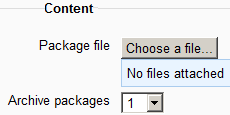IMS content package settings: Difference between revisions
Helen Foster (talk | contribs) (IMS content package capabilities) |
Helen Foster (talk | contribs) (removing new features template) |
||
| Line 8: | Line 8: | ||
[[File:IMS.png]] | [[File:IMS.png]] | ||
There is also an option to display the IMS content package description on the course page below the link to the IMS file. | |||
==Course administration settings== | ==Course administration settings== | ||
Revision as of 05:56, 23 May 2012
This page really needs improving. Please see the page comments for suggestions of what to include, then remove this template when you're done.
Adding an IMS content package to your course
- From the "Add a resource" drop down menu, choose "IMS Content package"
- Give it a name and a description (which may or may not be required, according to admin settings)
- In the Content section, click the button "Choose a file" to locate and add your IMS Content package
There is also an option to display the IMS content package description on the course page below the link to the IMS file.
Course administration settings
There are the usual Common module settings and -if admin has enabled them - the Restrict access settings Conditional activities.
IMS content package capabilities
There is just one capability - View IMS content.
Site administration settings
The IMS content package module has additional settings which may be changed by an administrator in Settings > Site administration > Plugins > Activity modules > IMS content package.
Require activity description
This setting allows you to turn off the requirement for users to type something into the description box.