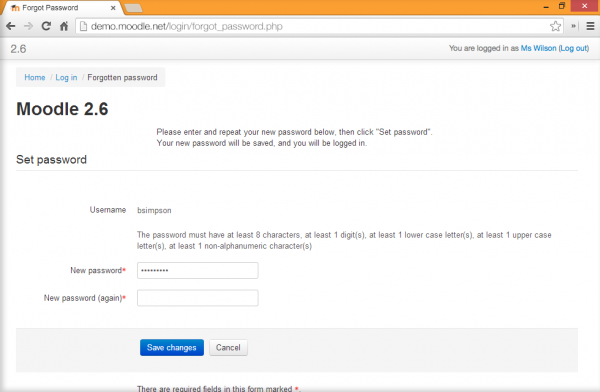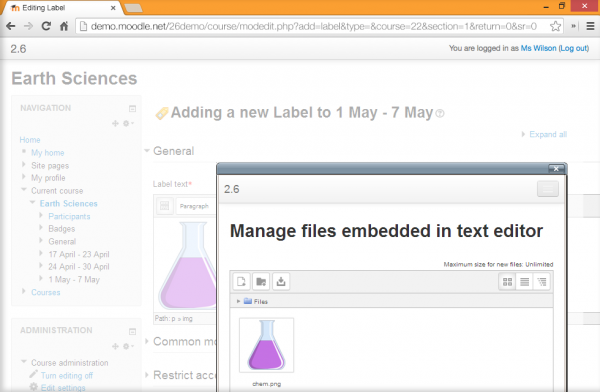New features: Difference between revisions
From MoodleDocs
Mary Cooch (talk | contribs) m (→For all users) |
No edit summary |
||
| Line 1: | Line 1: | ||
{{About Moodle}} | {{About Moodle}} | ||
Moodle 2.6 brings a lot of exciting new features for teachers, students and administrators. This page highlights a few of the most interesting. | Moodle 2.6 brings a lot of exciting new features for teachers, students and administrators. This page highlights a few of the most interesting. | ||
You can also watch screen casts some of these highlights on the official MoodleHQ Youtube page: [http://www.youtube.com/playlist?list=PLxcO_MFWQBDe8RRnGjoUDqbcm9PSlIoWn Moodle 2.6 Highlights Playlist] | |||
Full details of the release, with technical information, can be found in the [https://docs.moodle.org/dev/Moodle_2.6_release_notes Moodle 2.6 Release notes.] | Full details of the release, with technical information, can be found in the [https://docs.moodle.org/dev/Moodle_2.6_release_notes Moodle 2.6 Release notes.] | ||
Revision as of 15:24, 18 November 2013
Moodle 2.6 brings a lot of exciting new features for teachers, students and administrators. This page highlights a few of the most interesting.
You can also watch screen casts some of these highlights on the official MoodleHQ Youtube page: Moodle 2.6 Highlights Playlist
Full details of the release, with technical information, can be found in the Moodle 2.6 Release notes.
For teachers

Improved grading features
- Easily review and provide in-line feedback by annotating on PDF files directly within browser.
- Conveniently allocate student assignments to different markers, and control when marks are released to individual students.
- Certainty-based marking in Quizzes now provides improved feedback for learners.
Dynamic, streamlined, course management
- Quickly edit course activities and resources across all devices.
- Easily add a Single activity course format.
For administrators and managers

Enhanced platform management
- Create and manage bulk courses efficiently
- Simpler course and category management
- Create additional name fields
- Conveniently import and export role definition using XML file
- Restoring of very large courses possible
For all users

Experience a better learning platform
- A more user-friendly TinyMCE editor
- Easily access files from Microsoft Skydrive.
- Improved calendar handling with multiple calendar support
- Simplified username and password recovery
- Improved file management in TinyMCE editor
- Better responsive design across devices
See also
- Category:New features - list of pages documenting new features in Moodle 2.6