Ratingallocate
| Ratingallocate | |
|---|---|
| Type | Activity |
| Set | N/A |
| Downloads | https://moodle.org/plugins/view/mod_ratingallocate |
| Issues | https://github.com/learnweb/moodle-mod_ratingallocate |
| Discussion | https://moodle.org/mod/forum/discuss.php?d=308418 |
| Maintainer(s) | University of Münster |
General
This plugin offers a possibility to distribute various resources among users, while aiming at maximizing the overall satisfaction with the distribution. For this purpose the plugin allows to create an activity with multiple choices, which can be rated by the users. In a next step an algorithm automatically calculates the best distribution based on the users preferences.
Possibilities for resources to be distributed with this plugin:
- Tutorial groups
- Thesis topics
- Seminar slots
Usage for Students
This module provides you with the possibility to tell your teacher your preferences about some kind of resource allocation. The teacher provides you with different choices and a strategy, which determines the schema for these preferences.
In the status area you get information about the time left for you to rate the provided choices, as well as the estimated publication date for the allocations. Although the algorithm will determine the allocations automatically, it can happen, that manual adjustments by your teacher are necessary. Thus the publication is done manually as well and can differ from this estimate.
In addition the status area provides you with your current rating. You can provide or change your rating at any time during the rating period by clicking on "Edit Rating".
To enable the module to determine a suitable allocation for everyone the teacher can restrict the number of choices you can rate with the lowest possible option (e.g. 0 or No).
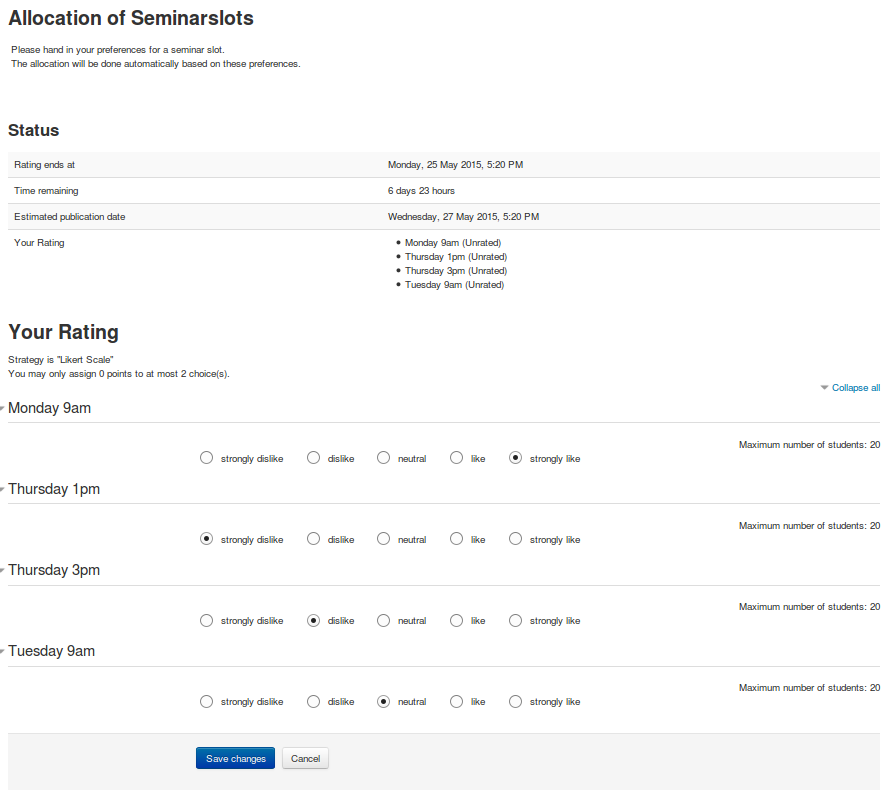
Usage for Teachers
This chapter should give a guideline how the plugin ratingallocate can be used by teachers and which steps have to be done in its life cycle.
- Add a ratingallocate instance to your course and configure it. (See the section "Settings")
- After the rating period started students will be able to enter and edit their ratings.
- After the rating period has ended:
- Run allocation algorithm, if not automatically scheduled after the rating period.
- If any users have not been allocated use the manual allocation form.
- Publish the allocation
- If you want to use moodle groups, you can directly create them from the allocation. Per choice, one group will be created and the users will be automatically be assigned to their respective group.
In the status area you are provided with the essential due dates of the module as well as the available choices. Additionally you will get information about the last algorithm run and if it was successful or not. If the algorithm run failed you can try to rerun it manually. If it still fails you should contact your system administrator.
Within the area "Reports" you are provided with information about the current ratings and allocations.
Settings
In the settings there are various possibilities to adjust the activity to the own needs. In the following all plugin specific settings are described in the view of the effect they have on the activity.
Rating strategy
The rating strategy is one of the core settings of the ratingallocate plugin. It specifies the way the users can rate upon the availiable choices. There are six different strategies avialiable:
- Yes-No The user can rate each choice with yes or no.
- Yes-Maybe-No The user can rate each choice with yes, maybe or no.
- Likert Scale The user can rate each choice within a scale of integers. The size of the scale can be adjusted in the individual strategy (beginning with 0). A high number means a high preference.
- Give Points The user can rate the choices by assigning a number of points. The maximum number of points can be set in the individual strategy options. The choice with the most points is preferred.
- Rank Choices The user has to state and order his N highest preferences. How many choices need to be rated can be set in the individual strategy options.
- Tick Accept The user can state for each choice if it is acceptable for him.
In the background each selection option is assigned to an integer value for the use within the algorithm.
Dates
There are three date properties which are of interest for the underlying process of a ratingallocate activity.
- Rating begins at This date states the time, when the rating period is opened. Before this time no user will be able to edit his rating.
- Rating ends at This date states the time, when the rating period is closed. After this time users are no longer able to create or edit their rating. In addition, all further steps of distribution offered to the teacher are only enabled after the rating period ended.
- Publishdate This date has no effect on the process of the activity but offers the teacher a possibility to communicate the expected publishing date. This date can be disabled.
Automatic allocation after rating period
When this flag is active, the allocation algorithm will automatically be started after the rating period ended. This does not mean, that anything will be published. The algorithm can even be rerun at any time. This function is useful since an algorithm run can take several minutes, depending on the number of the participating students and the number of choices available. When the algorithm is scheduled for automatic execution, you will probably have all information available, when you first visit the site after the rating period ended.
Choices
It is possible to create an arbitrary number of choices using the add and delete buttons. Each choice has individual settings:
- Title The title to be displayed for the choice.
- Explanation The explanation should provide additional information to the choice.
- Max number of members This field restricts the number of members, who can be assigned to this choice to a certain value. This is necessary for the algorithm in order to provide a good distribution. (If there are no restrictions to the size, it is not necessary trying to optimize the distribution)
- Active It is possible to mark choices as inactive. This feature can be valuable if a course is duplicated over multiple semesters and one choice should be excluded for only one semester.
Strategy Options
Each strategy offers individual settings, which are only enabled for editing, when the respective strategy is chosen. There are some options many strategies have in common:
- Label It is possible to assign individual labels to each selection option. However, when no value is set here the activity will take the default value, which makes it possible to display language specific labels.
- Maximum number of choices the user can rate with... Here a number can be added, restricting the number of choices the user can decline. Internally the selection options "no", 0 etc. are assigned to the value 0. The algorithm will make no assignment of a user to a choice he has rated with 0. To decrease the number of users, which could not be assigned to any choice according to their wished, the users should be forced to rate on a reasonable number of choices. Each user, who could not be assigned via the algorithm has to be allocated manually afterwards!
Some of the options however are very specific to the respective strategy:
- Highest number on the lickert-scale (lickert-scale) This number configures who many selection options the users get. The scale starts always with 0 and ranges up to this value. The refresh button on the bottom enables to refresh the number of fields offered for the individual labels.
- Total number of points users can assign (Give Points) This option states the number of points a user can and has to assign. All points have to add up to this number.
- Number of fields the user is presented to vote on (Rank Choices) This option specifies the number of choices the user has to rate. For example, the number 3 means, that the user has to specify and order his top 3 choices.
Contributors
The plugin is based on the group_distribution plugin of the University of Ulm (Germany) and is further developed and maintained by the University of Münster (Germany).