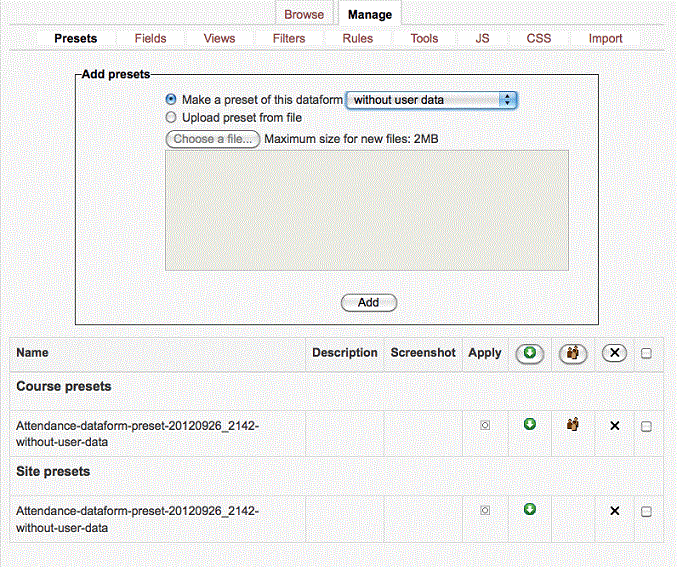Dataform setup
From MoodleDocs
Module administration
Creating an activity
- Building an activity
- Activity settings
- Activity administration
- Activating RSS
- Activity workflow
- Applications
Working with the activity
See also
Settings
Presets
Dataform preset is a pre-defined layout you can create or download.
Add Presets
- Make a preset – once you have your dataform activity set with fields and tags, you can create a preset. Your preset can be created in one of the following ways:
- Without user data
- With user data
- With user data anonymized
- Upload preset from file – you can upload pre-defined preset. Once the preset is uploaded you will have the following options:
- Apply - checking this box will add the preset to your course.
- Download – download preset file
- Share – share your preset at site level
- Delete
- Select
Please note: Once you apply a preset, the name of the dataform activity you created will be the same as the preset name. You can change the name by editing the activity.
Edit Presets
To make changes to an existing preset, go to views, enter the view edit mode, go to Repeated entry, and make the relevant changes.
Fields
Each entry in a dataform activity consists of a set of information elements of one or more types depending on the nature of the activity. These information elements are called fields and they are the means for adding and viewing content in the activity.