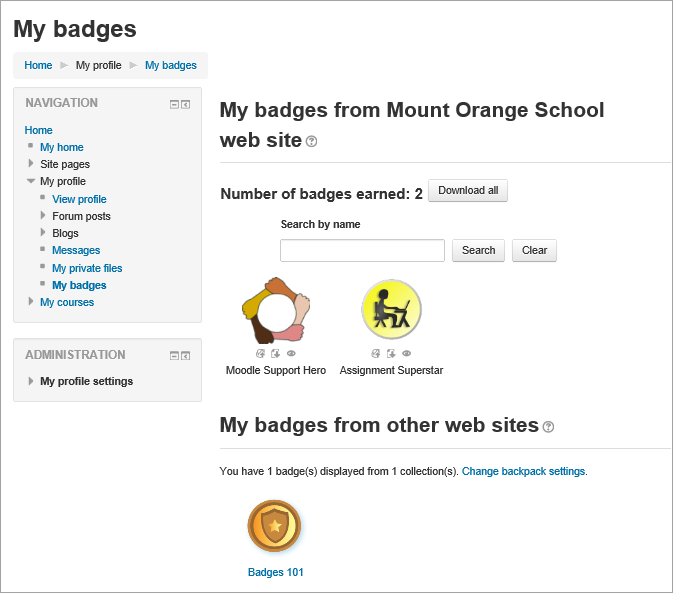Badges: Difference between revisions
From MoodleDocs
m (added link to spanish translation of document) |
Helen Foster (talk | contribs) m (removing new features template) |
||
| Line 1: | Line 1: | ||
{{Tracking progress}} | {{Tracking progress}} | ||
Badges are a good way of celebrating achievement and showing progress. Badges may be awarded based on a variety of chosen criteria and are fully compatible with [http://openbadges.org/ Mozilla Open Badges]. Badges created in Moodle may be displayed on a user's profile or pushed to their [https://backpack.openbadges.org/ Open Badges backpack] and public badge collections in their backpack will display in their Moodle profile. | Badges are a good way of celebrating achievement and showing progress. Badges may be awarded based on a variety of chosen criteria and are fully compatible with [http://openbadges.org/ Mozilla Open Badges]. Badges created in Moodle may be displayed on a user's profile or pushed to their [https://backpack.openbadges.org/ Open Badges backpack] and public badge collections in their backpack will display in their Moodle profile. | ||
Revision as of 10:28, 21 October 2013
Badges are a good way of celebrating achievement and showing progress. Badges may be awarded based on a variety of chosen criteria and are fully compatible with Mozilla Open Badges. Badges created in Moodle may be displayed on a user's profile or pushed to their Open Badges backpack and public badge collections in their backpack will display in their Moodle profile.
There are two categories of badges:
- Site badges - available to users site-wide and related to the site wide activities, like finishing a set of courses.
- Course badges - available to users enrolled in the course and related to the activities that happen inside the course.