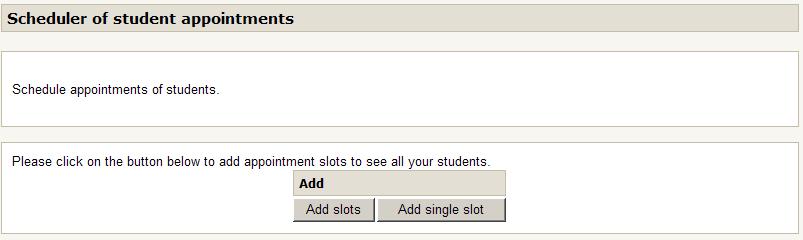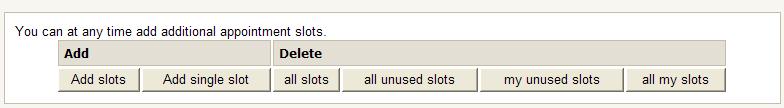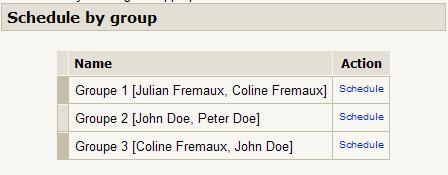Scheduler: My Appointments
Return to Schedule module page
This screen allows the teacher to manage his own appointments independantly from any other teacher in the course. Basically, the features are similar to the All Appointments screen, but slotlist has been filtered so only your appointments and free slots are visible.
Add And Delete Commands
At top of the screen is an Add And Delete control bar that allows calling forms for adding a single slot or a serie of slots. When the scheduler is empty, the bar looks like this:
When slots have been entered, the bar adds more "Delete" features :
This bar may have more or less Delete features wether you can manage appointments for collegues or not.
Slot List
Below the Add and Delete bar will appear a slot table that shows a complete status of the used and available slots. In the My Appointement screen, only the slots belonging to the current user are shown. The free slots show an empty appointment cell, booked slots show the list of students who are attended there.
Slots can be individually edited to change parameters or the composition of attendee list. This is a way to schedule people.
Single Attendee List For Scheduling
Another way to schedule people is simply picking an attendee in the studnet list and schedule it. You will able to pick an existing (free) slot or create a new slot from scratch. The GUI has been developed to perform operations quickly in as few clicks as possible.
Scheduling By Group Entry
When the module is set to VISIBLE GROUPS or SEPARATED GRPOUPS, some additional group related features are activated. An additional scheduling list is added, showing groups where all students are free to attend.
Scheduling a full group will schedule all participants on the choosen slot, and will lock the slot to that student number reconsidering exclusivity, so that no other student can apply at that time. Scheduling of a group is only possible on an empty slot.