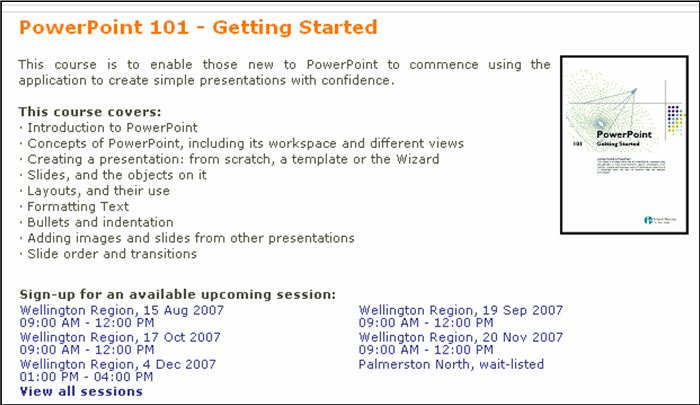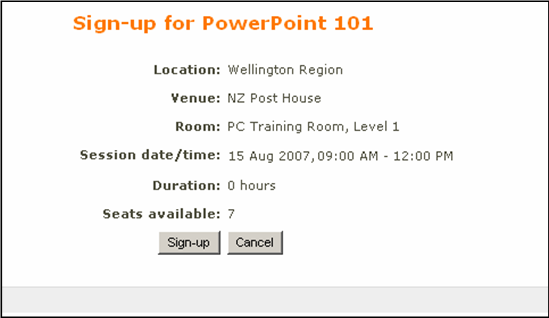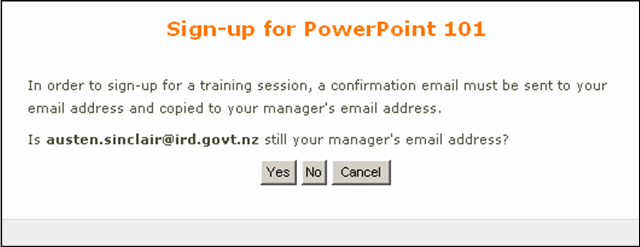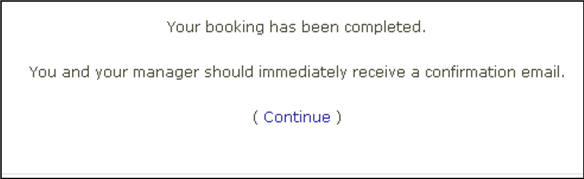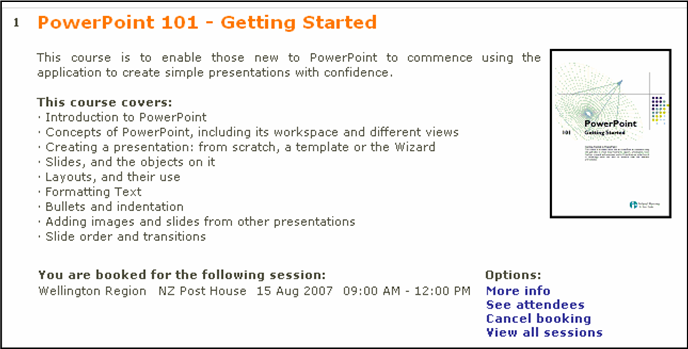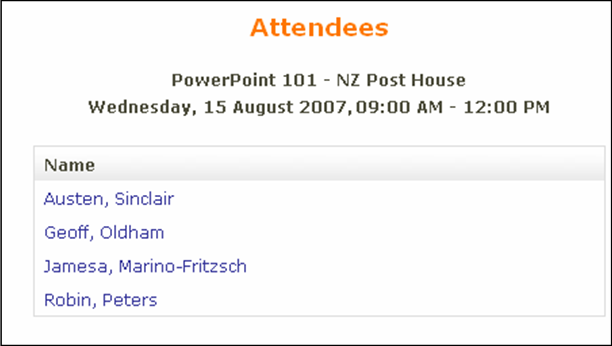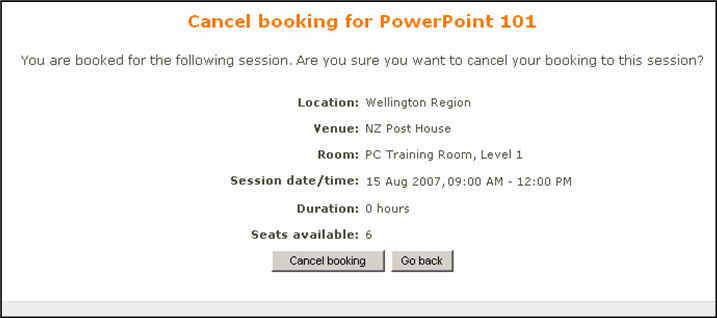Face-to-face walk through
The following is the walk through of the implementation of the Face to Face module at a Government Department in New Zealand.
The links to the FaceToFace start in a PowerPoint
Our courses and sessions are placed in an on-line PowerPoint. When staff visit the PowerPoint course page they are presented with three separate classroom based PowerPoint courses (101, 201 & 301). Each is listed in its own topic on the same Moodle course page. The screen shots below only shows the first topic - PowerPoint 101.
The description page of the session
the staff member has clicked on the session offered on 15 August and is then asked to sign up or cancel. Note, in this screen shot the duration time has not been entered - this needs to be manually set as the booking can be for multiple days and varying time slots.
The sign up page for the session
The staff member has clicked on sign up and is asked to confirm their manager's email address. In the screen shot below this information is already known and the staff member needs only to confirm that it is correct.
The confirmation of the seat
Here is the on-screen confirmation of the completed booking.
Course Session information page for signed in users
The Face-to-Face activity course page is now redrawn and in place of the upcoming session dates is the session they have booked. We keep the same style as our PowerPoint page.
See other attendees option
Below, from here they can see, who else has booked on this session.
Cancel option
Below, and they can cancel their booking.
Example confirming email
Below, they also receive an email message confirming the booking. This email message is re-sent with the header "Reminder" a settable number of days in advance of the session.
Tips and Tricks
- Remember that most pages in Moodle have an HTML linkable address